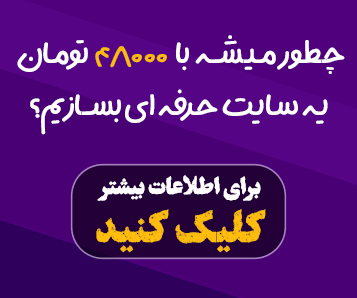دانلود قالب Elastic v2.5 WHMCS برای طراحی پنل کاربری حرفه ای میزبانی

Elastic v2.5 is a cutting-edge, visually appealing WHMCS template built on the robust Bootstrap framework. It offers a plethora of features designed to enhance the user experience and streamline the management of web hosting services.
One of the key strengths of Elastic v2.5 lies in its extensive customization options. With over 20 powerful page templates and 30+ custom shortcode elements, users can tailor the appearance of their WHMCS client area to suit their specific branding and design preferences. The template also incorporates dynamic pricing features, allowing for flexible pricing strategies and real-time adjustments based on various factors.
Furthermore, Elastic v2.5 is fully responsive, ensuring optimal performance and a seamless user experience across all devices. The template is compatible with the latest versions of WHMCS, guaranteeing smooth integration and access to the latest platform features. Additionally, it boasts a range of advanced functionalities, including a robust search and filter system for VPS and domain products, video modal support, and integration with popular icon libraries.
Regular updates and improvements are a hallmark of Elastic v2.5. The development team actively maintains and enhances the template, ensuring compatibility with the latest WHMCS versions and addressing any potential issues. This commitment to ongoing development guarantees that users can always benefit from the latest features and security enhancements.
In conclusion, Elastic v2.5 is a comprehensive and feature-rich WHMCS template that empowers hosting providers to create visually stunning and highly functional client areas. Its combination of flexibility, responsiveness, and advanced features makes it an ideal choice for businesses seeking to elevate their online presence and deliver exceptional customer experiences.
ویژگیها و امکانات شاخص Elastic v2.5
- طراحی مدرن و منعطف: با بهرهگیری از آخرین تکنولوژیهای HTML5 و CSS3 و فریمورک Bootstrap، ظاهری زیبا و حرفهای به وبسایت شما میبخشد.
- قالبهای متنوع: بیش از 20 قالب آماده برای صفحات مختلف، امکان شخصیسازی کامل سایت را فراهم میکند.
- عناصر سفارشی: بیش از 30 المان کوتاه سفارشی، از جمله فیلترهای پیشرفته برای VPS و دامنهها، برای ایجاد تجربه کاربری بهتر.
- پشتیبانی کامل از WHMCS: با آخرین نسخه WHMCS سازگار است و امکاناتی مانند بررسی دامنه و ورود کاربر را به صورت یکپارچه ارائه میدهد.
- قیمتگذاری دینامیک: به شما اجازه میدهد قیمت محصولات و خدمات را به صورت پویا تغییر دهید.
- سرورهای VPS سفارشی: با استفاده از اسلایدر تعاملی، سرورهای VPS را به صورت دلخواه پیکربندی کنید.
- انیمیشنهای جذاب: استفاده از گرافیکهای برداری مقیاسپذیر، به سایت شما جلوهای پویا و جذاب میبخشد.
- صفحات تمامصفحه: صفحات ورود، ثبتنام و شمارش معکوس به صورت تمامصفحه طراحی شدهاند.
- کد تمیز و استاندارد: کد HTML و CSS به صورت استاندارد نوشته شده و توسط W3C تایید شده است.
- آیکونهای متنوع: دسترسی به بیش از 300 آیکون خطی و فونتآوسم برای طراحی بهتر.
- جدولهای قیمتگذاری واکنشگرا: جدولهای قیمتگذاری به صورت واکنشگرا طراحی شدهاند و در همه دستگاهها نمایش خوبی دارند.
- پشتیبانی از فونتهای گوگل: امکان استفاده از فونتهای گوگل برای شخصیسازی بیشتر.
- سازگاری با مرورگرهای مدرن: در تمامی مرورگرهای مدرن به خوبی اجرا میشود.
- بلاگ سفارشی: امکان ایجاد یک وبلاگ اختصاصی برای انتشار مطالب و اخبار.
- مستندات کامل: همراه با مستندات جامع برای راه اندازی و سفارشیسازی.
- پشتیبانی آنلاین: امکان دریافت پشتیبانی آنلاین برای رفع مشکلات.
- بهروزرسانیهای منظم: بهروزرسانیهای مداوم برای بهبود عملکرد و رفع ایرادات.
ویژگیهای اضافه شده در نسخههای جدید:
- بهروزرسانیهای مداوم WHMCS: همواره با آخرین نسخه WHMCS سازگار است.
- بهبودهای عملکرد: بهبود عملکرد و سرعت بارگذاری صفحات.
- رفع ایرادات: رفع ایرادات گزارش شده توسط کاربران.
- امکانات جدید: اضافه شدن امکانات جدید بر اساس نیازهای کاربران.
توجه: این لیست تنها بخشی از ویژگیها و امکانات Elastic v2.5 است و ممکن است برخی از ویژگیهای جزئی در آن ذکر نشده باشد. برای اطلاعات بیشتر، به مستندات رسمی محصول مراجعه کنید.
راهنمای نصب و راه اندازی قالب Elastic v2.5
تبریک! شما قالب حرفهای و قدرتمند Elastic v2.5 را انتخاب کردهاید. این قالب با طراحی زیبا و امکانات متنوع، به شما کمک میکند تا یک پنل کاربری حرفهای و جذاب برای مشتریان خود ایجاد کنید. در ادامه، مراحل نصب و راه اندازی این قالب را به صورت گام به گام برای شما شرح میدهیم:
1. پیشنیازها:
- یک نسخه فعال از WHMCS
- دانش اولیه از HTML، CSS و FTP
- دسترسی به فایلهای قالب دانلود شده از سرزمین گرافیک
2. دانلود و استخراج فایلها:
- فایل زیپ قالب را از سرزمین گرافیک دانلود کرده و در یک پوشه مناسب در کامپیوتر خود استخراج کنید.
3. آپلود فایلها به هاست:
- با استفاده از نرمافزار FTP، فایلهای استخراج شده را به پوشه templates در دایرکتوری اصلی نصب WHMCS خود آپلود کنید. معمولا این مسیر به صورت زیر است:
public_html/modules/addons/WHMCS/templates/ - توجه داشته باشید که ممکن است مسیر دقیق پوشه templates در سیستم شما متفاوت باشد.
4. فعالسازی قالب:
- وارد پنل مدیریت WHMCS خود شوید.
- به بخش تنظیمات (Configuration) بروید.
- در تب "Templates"، قالب Elastic v2.5 را به عنوان قالب پیشفرض انتخاب کنید.
5. تنظیمات سفارشی (اختیاری):
- برای شخصیسازی بیشتر قالب، میتوانید فایلهای CSS و زبان را ویرایش کنید. این کار نیاز به دانش اولیه از HTML و CSS دارد.
- برای تغییر رنگها، فونتها و سایر عناصر طراحی، فایلهای CSS را ویرایش کنید.
- برای تغییر متنها و عبارات، فایلهای زبان را ویرایش کنید.
6. تست قالب:
- پس از انجام مراحل بالا، از پنل مدیریت WHMCS خارج شده و به عنوان یک مشتری وارد سیستم شوید.
- ظاهر جدید پنل کاربری را بررسی کنید و مطمئن شوید که همه چیز به درستی کار میکند.
توجه:
- برای اطمینان از عملکرد صحیح قالب، توصیه میشود قبل از اعمال تغییرات، از فایلهای اصلی یک نسخه پشتیبان تهیه کنید.
- در صورت بروز هرگونه مشکل، میتوانید به مستندات قالب مراجعه کرده یا از انجمنهای پشتیبانی WHMCS کمک بگیرید.
نکات مهم:
- این آموزش به صورت کلی ارائه شده است و ممکن است برای سیستمهای مختلف اندکی متفاوت باشد.
- برای اطلاعات دقیقتر و راهنماییهای بیشتر، به مستندات رسمی قالب Elastic v2.5 مراجعه کنید.
- در صورت هرگونه سوال یا مشکلی، میتوانید از طریق بخش نظرات در سرزمین گرافیک سوال خود را مطرح کنید.
با رعایت این مراحل، شما میتوانید قالب Elastic v2.5 را به راحتی نصب و راه اندازی کنید و یک پنل کاربری زیبا و کاربردی برای مشتریان خود ایجاد کنید.