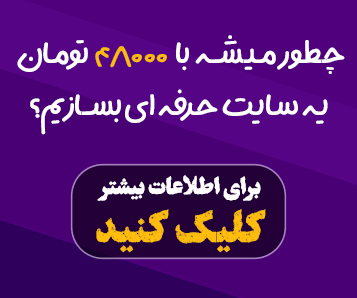دانلود قالب وردپرس Aeropict v1.0.0 برای عکاسی و فیلمبرداری هوایی با پهپاد
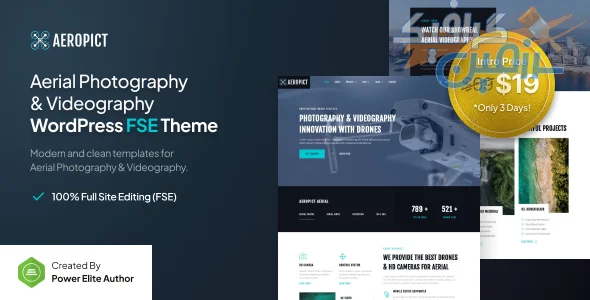
Aeropict v1.0.0 is a WordPress theme specifically designed for businesses involved in drone aerial photography and videography. However, its versatility extends beyond this niche, making it suitable for film makers, movie studios, production houses, videography studios, photography businesses, creative agencies, and any other related industry.
One of the key strengths of Aeropict is its seamless integration with the WordPress block editor. This powerful tool allows users to create and customize their websites without needing advanced coding skills. By simply dragging and dropping blocks, users can design dynamic and responsive layouts, including headers, footers, single posts, products, archives, and error pages.
To further streamline the website creation process, Aeropict offers a comprehensive template library. This library provides a wide range of professionally designed templates for various website elements, saving users time and effort. By leveraging these pre-built templates, users can quickly establish a visually appealing and functional website.
In addition to its user-friendly interface and extensive template library, Aeropict is optimized for performance. The theme is built with efficient code and design practices, ensuring lightning-fast loading times. This not only enhances the user experience but also improves search engine rankings.
Furthermore, Aeropict is fully SEO-friendly, making it easy for search engines to index and rank your website. The theme is compatible with popular SEO plugins like Yoast SEO, allowing you to optimize your website's meta titles, descriptions, and keywords.
With its responsive design, Aeropict ensures that your website looks and functions flawlessly on any device, from desktops to smartphones. This adaptability not only improves user experience but also expands your website's reach to a wider audience.
ویژگیها و امکانات شاخص قالب وردپرسی Aeropict v1.0.0:
- طراحی مدرن و تمیز: ظاهری زیبا و حرفه ای برای کسب و کارهای مرتبط با عکاسی و فیلمبرداری هوایی.
- سازگاری کامل با ویرایشگر بلوک وردپرس: ساخت و شخصیسازی وبسایت بدون نیاز به دانش برنامهنویسی.
- کتابخانه قالبهای متنوع: مجموعه گستردهای از قالبهای آماده برای بخشهای مختلف سایت.
- بهینهسازی برای سرعت بالا: بارگذاری سریع صفحات وب برای بهبود تجربه کاربری.
- سئو دوست: ساختاری مناسب برای موتورهای جستجو و امکان شخصیسازی متا تگها.
- طراحی واکنشگرا: نمایش بینقص وبسایت در تمامی دستگاهها.
- بهروزرسانیهای منظم: تضمین امنیت و سازگاری با آخرین نسخههای وردپرس.
- پشتیبانی حرفهای: پاسخگویی به سوالات و مشکلات کاربران.
- امکانات گسترده برای سفارشیسازی: ایجاد وبسایتی منحصربهفرد و متناسب با نیازهای شما.
- مناسب برای کسب و کارهای مختلف: از جمله عکاسی هوایی، فیلمبرداری، استودیوهای فیلمسازی، آژانسهای خلاق و ...
با استفاده از این قالب، میتوانید به راحتی وبسایتی حرفهای و جذاب برای کسب و کار خود ایجاد کنید.
آموزش نصب و راه اندازی قالب Aeropict v1.0.0
تبریک! شما موفق شدهاید قالب حرفهای Aeropict را به صورت رایگان از سرزمین گرافیک دانلود کنید. در ادامه، مراحل نصب و راه اندازی این قالب را به طور مختصر برای شما توضیح میدهیم.
مرحله اول: آمادهسازی وردپرس
- اطمینان حاصل کنید که یک نسخه از وردپرس را روی هاست خود نصب کردهاید.
- به بخش پوستهها (Appearance) در پیشخوان وردپرس بروید.
- روی گزینه "افزودن پوسته جدید" کلیک کنید.
مرحله دوم: نصب قالب
- در صفحه افزودن پوسته جدید، روی گزینه "بارگذاری پوسته" کلیک کنید.
- فایل فشرده قالب Aeropict را که دانلود کردهاید، انتخاب کرده و روی دکمه "نصب حالا" کلیک کنید.
- پس از نصب، روی دکمه "فعالسازی" کلیک کنید تا قالب جدید شما فعال شود.
مرحله سوم: شروع به ساخت وبسایت
- پس از فعالسازی قالب، به صفحه ویرایشگر بلوکها (Block Editor) بروید.
- از طریق این ویرایشگر، میتوانید به راحتی صفحات مختلف وبسایت خود را طراحی و شخصیسازی کنید.
- برای شروع، میتوانید از قالبهای از پیش طراحیشده موجود در کتابخانه قالبها استفاده کنید یا از ابتدا شروع به ساخت صفحات کنید.
نکات مهم:
- مطالعه مستندات: برای بهرهبرداری کامل از قابلیتهای قالب Aeropict، مطالعه مستندات رسمی آن را توصیه میکنیم.
- بروزرسانیهای قالب: به طور مرتب قالب خود را به آخرین نسخه بروزرسانی کنید تا از جدیدترین ویژگیها و رفع مشکلات بهرهمند شوید.
- پشتیبانی: در صورت بروز هرگونه مشکل، میتوانید از طریق بخش پشتیبانی سرزمین گرافیک یا مستندات رسمی قالب، به دنبال راه حل باشید.
توجه: این آموزش به صورت کلی ارائه شده است و ممکن است برای برخی از موارد خاص، نیاز به تنظیمات بیشتری داشته باشد. برای کسب اطلاعات دقیقتر، به مستندات رسمی قالب Aeropict مراجعه کنید.
با استفاده از قالب Aeropict، شما میتوانید وبسایتی زیبا، حرفهای و کاربرپسند برای کسب و کار خود ایجاد کنید. موفق باشید!