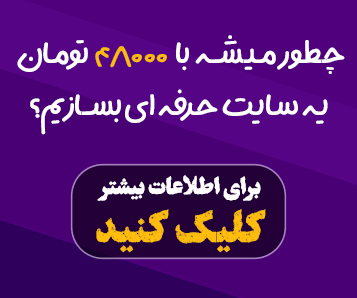دانلود قالب چندمنظوره ووکامرس Blonwe v1.2.4 برای ساخت فروشگاه آنلاین
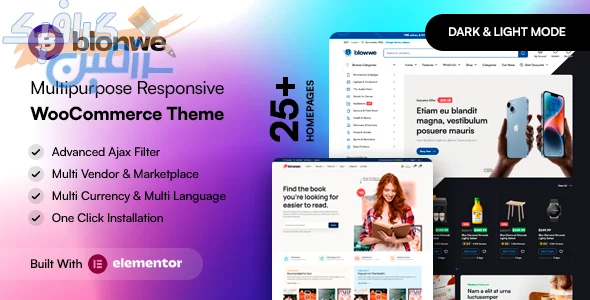
تغییرات نسخه جدید Blonwe v1.2.4
در آخرین بهروزرسانی تم چندمنظوره فروشگاهی Blonwe به نسخه 1.2.4، شاهد بهبودهای مهمی در جهت ارتقاء عملکرد و سازگاری با آخرین استانداردهای ووکامرس هستیم. یکی از ویژگیهای جدید اضافه شده در این نسخه، تگ سال جاری برای بخش کپیرایت است که به صورت خودکار سال جدید را نمایش میدهد و نیاز به بهروزرسانی دستی در هر سال را از بین میبرد. این تغییر کوچک اما کاربردی، به حفظ ظاهر بهروز و حرفهای وبسایت شما کمک میکند.
علاوه بر این، تیم توسعهدهنده Blonwe در این نسخه به بهروزرسانی فایلهای قدیمی ووکامرس پرداخته است. این اقدام با هدف اطمینان از سازگاری کامل تم با آخرین تغییرات و ویژگیهای ووکامرس انجام شده است. بهروزرسانی فایلهای ووکامرس نه تنها عملکرد فروشگاه آنلاین شما را بهبود میبخشد، بلکه امنیت آن را نیز در برابر آسیبپذیریهای احتمالی افزایش میدهد.
همچنین، در نسخه 1.2.4، افزونه هسته Blonwe (Blonwe Core plugin) نیز بهروزرسانی شده است. این افزونه نقش کلیدی در ارائه بسیاری از قابلیتها و ویژگیهای منحصربهفرد تم Blonwe ایفا میکند. با بهروزرسانی این افزونه، کاربران میتوانند از آخرین بهبودها، رفع اشکالات احتمالی و ویژگیهای جدید ارائه شده در آن بهرهمند شوند و تجربه کاربری بهتری را در مدیریت و سفارشیسازی فروشگاه خود داشته باشند.
به طور خلاصه، نسخه 1.2.4 تم Blonwe با تمرکز بر بهروزرسانیهای اساسی و بهبود سازگاری با ووکامرس، گامی مهم در جهت ارائه یک تجربه کاربری پایدار، امن و بهروز برای صاحبان فروشگاههای آنلاین برداشته است. این بهروزرسانیها نشان از تعهد تیم توسعهدهنده به ارائه یک محصول با کیفیت و همگام با آخرین فناوریهای تجارت الکترونیک دارد.
Blonwe v1.1.8 is a versatile WooCommerce theme designed to cater to a wide range of online stores. Its user-friendly interface and customizable features make it accessible to both beginners and experienced web developers. Whether you're building an electronics store, a fashion boutique, or a grocery shop, Blonwe offers the tools and flexibility to create a professional and visually appealing online presence.
One of the standout features of Blonwe is its seamless integration with Elementor, a popular drag-and-drop page builder. This powerful combination allows you to effortlessly design stunning layouts and customize every aspect of your website without writing a single line of code. From creating captivating hero sections to designing intricate product pages, Elementor empowers you to bring your creative vision to life.
In addition to its robust design capabilities, Blonwe is packed with essential WooCommerce features. It supports advanced product filtering, allowing customers to easily find the products they're looking for. The theme also includes a wishlist feature, enabling customers to save items for later purchase. Furthermore, Blonwe offers seamless integration with popular multi-vendor plugins like Dokan, making it easy to transform your store into a marketplace.
Blonwe's commitment to providing a smooth user experience extends beyond the front end. The theme offers a range of backend features to streamline your store management. These include powerful product management tools, efficient order processing, and comprehensive analytics. By simplifying these tasks, Blonwe empowers you to focus on growing your business.
With its regular updates and dedicated support team, Blonwe ensures that you have access to the latest features and bug fixes. The recent v1.1.8 update introduced a number of enhancements, including improved product gallery options, enhanced product filtering, and optimized performance. These updates demonstrate Blonwe's ongoing commitment to providing a high-quality and user-friendly WooCommerce theme.
ویژگیها و امکانات شاخص تم بلونو (Blonwe v1.1.8)
- طراحی انعطافپذیر و مدرن: با استفاده از سازنده صفحه المنتور، امکان ایجاد طرحهای دلخواه و سفارشیسازی کامل ظاهر فروشگاه وجود دارد.
- سازگاری کامل با ووکامرس: تمامی امکانات و ویژگیهای ضروری برای ایجاد یک فروشگاه آنلاین حرفهای در ووکامرس در این تم گنجانده شده است.
- پشتیبانی از فروشندگان چندگانه (Multi-Vendor): با استفاده از افزونههای مانند دکان، امکان ایجاد یک بازارچه آنلاین با چندین فروشنده فراهم میشود.
- بهینهسازی برای موتورهای جستجو (SEO): کدهای تمیز و ساختار منظم تم، به بهبود رتبه سایت در نتایج جستجوی گوگل کمک میکند.
- پشتیبانی از چندین زبان: به لطف پشتیبانی از افزونههای ترجمه مانند WPML و Polylang، امکان ایجاد فروشگاه به چندین زبان مختلف وجود دارد.
- سرعت بارگذاری بالا: استفاده از تکنیکهای بهینهسازی سرعت، باعث بارگذاری سریعتر صفحات سایت و بهبود تجربه کاربری میشود.
- امکان ایجاد انواع فروشگاهها: با توجه به تنوع قالبها و المانهای طراحی، امکان ایجاد فروشگاههای مختلفی از جمله فروشگاه لوازم الکترونیک، مد، مواد غذایی و ... وجود دارد.
- پشتیبانی از پرداخت در واتساپ: امکان پرداخت سفارشات به صورت مستقیم از طریق واتساپ فراهم شده است.
- نمایش محصولات به صورت لیست، جدول و کاروسل: امکان نمایش محصولات به صورتهای مختلف برای افزایش جذابیت فروشگاه وجود دارد.
- امکان افزودن محصولات به سبد خرید از طریق AJAX: با استفاده از این ویژگی، محصولات به صورت آنی به سبد خرید اضافه میشوند و نیازی به بارگذاری مجدد صفحه نیست.
- امکان ایجاد لیست علاقهمندیها: مشتریان میتوانند محصولات مورد علاقه خود را به لیست علاقهمندیها اضافه کنند.
- پشتیبانی از جستجوی پیشرفته محصولات: مشتریان میتوانند به راحتی محصولات مورد نظر خود را با استفاده از فیلترهای مختلف پیدا کنند.
- نمایش تعداد موجودی محصول: امکان نمایش تعداد موجودی محصول در صفحه محصول و سبد خرید وجود دارد.
- امکان ایجاد صفحه شمارش معکوس برای محصولات: برای ایجاد حس فوریت در خرید، امکان ایجاد صفحه شمارش معکوس برای محصولات وجود دارد.
- پشتیبانی از زوم تصویر محصولات: مشتریان میتوانند تصاویر محصولات را با کیفیت بالا زوم کنند.
- نمایش ویدیو محصول: امکان نمایش ویدیوهای معرفی محصول در صفحه محصول وجود دارد.
- نمایش محصولات مرتبط: به صورت خودکار محصولاتی که با محصول فعلی مرتبط هستند به مشتری نمایش داده میشود.
- پشتیبانی از فرم تماس 7: امکان ایجاد فرمهای تماس سفارشی برای ارتباط با مشتریان وجود دارد.
- بروزرسانیهای مداوم: تیم توسعهدهنده تم به طور مرتب بروزرسانیهایی را برای بهبود عملکرد و اضافه کردن ویژگیهای جدید منتشر میکند.
توجه: این لیست تنها شامل بخشی از ویژگیها و امکانات تم بلونو است و ممکن است برخی از ویژگیهای جزئیتر در آن ذکر نشده باشد. برای اطلاعات بیشتر، میتوانید به مستندات رسمی تم مراجعه کنید.
راهنمای شروع به کار با تم بلونو v1.1.8 (دانلود رایگان از سرزمین گرافیک)
تم بلونو یک گزینه بسیار قدرتمند و انعطافپذیر برای ایجاد فروشگاههای آنلاین است. با دانلود رایگان این تم از سرزمین گرافیک، شما گام بزرگی در جهت راهاندازی کسب و کار اینترنتی خود برداشتهاید. در ادامه، مراحل کلی برای استفاده از این تم را به صورت مختصر توضیح میدهیم:
1. نصب وردپرس و فعالسازی تم:
- اگر قبلاً وردپرس نصب نکردهاید، ابتدا یک هاست و دامنه تهیه کرده و وردپرس را نصب کنید.
- فایلهای دانلود شده تم بلونو را از حالت فشرده خارج کرده و پوشه آن را از طریق پیشخوان وردپرس > ظواهر > افزودن تم > آپلود تم جدید نصب کنید.
- پس از نصب، تم را فعال کنید.
2. نصب افزونههای ضروری:
- تم بلونو برای عملکرد صحیح به برخی افزونهها نیاز دارد. این افزونهها معمولاً در بسته دانلود شده موجود هستند. با مراجعه به پیشخوان وردپرس > افزونهها > افزودن جدید، این افزونهها را نصب و فعال کنید. مهمترین افزونه، ووکامرس است که برای ایجاد فروشگاه آنلاین ضروری است.
3. نصب دمو (اختیاری):
- اگر میخواهید فروشگاه خود را سریعتر راه اندازی کنید، میتوانید از دموهای آماده تم بلونو استفاده کنید. این دموها شامل طرحبندیها، محصولات نمونه و تنظیمات از پیش تعریف شده هستند. برای نصب دمو، معمولاً یک افزونه مخصوص در بسته دانلود شده وجود دارد.
4. سفارشیسازی تم:
- پس از نصب و فعالسازی تم و افزونهها، میتوانید به قسمت سفارشیساز وردپرس (ظاهر > سفارشیساز) مراجعه کرده و ظاهر فروشگاه خود را به دلخواه تغییر دهید. با استفاده از سازنده صفحه المنتور، میتوانید طرحبندیها را ایجاد و ویرایش کنید، رنگها و فونتها را تغییر دهید و المانهای مختلف را به صفحه اضافه کنید.
5. ایجاد محصولات و دستهها:
- با مراجعه به بخش محصولات در پیشخوان وردپرس، میتوانید محصولات خود را اضافه کرده، تصاویر و توضیحات آنها را وارد کرده و آنها را به دستههای مختلف تقسیم کنید.
6. تنظیمات فروشگاه:
- برای تنظیمات کلی فروشگاه مانند روشهای پرداخت، هزینه ارسال، مالیات و ... به بخش تنظیمات ووکامرس مراجعه کنید.
نکات مهم:
- برای استفاده کامل از امکانات تم بلونو، مطالعه مستندات و آموزشهای موجود در بسته دانلود شده بسیار مفید است.
- در صورت بروز هرگونه مشکل، میتوانید از انجمنهای پشتیبانی وردپرس و تم بلونو کمک بگیرید.
- به طور مرتب نسخههای جدید وردپرس، ووکامرس و تم بلونو را نصب کنید تا از آخرین ویژگیها و بهبودهای امنیتی بهرهمند شوید.
با رعایت این مراحل، شما میتوانید به راحتی یک فروشگاه آنلاین زیبا و حرفهای با استفاده از تم بلونو ایجاد کنید.