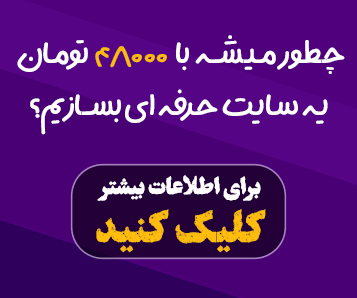دانلود قالب وردپرس Byron v1.22 - ساخت و ساز و مهندسی

Byron v1.22 is a versatile WordPress theme tailored for construction, engineering, and related industries. With its responsive design and retina-ready visuals, it ensures optimal viewing across various devices and screen resolutions. The theme offers a plethora of customization options, allowing users to tailor the appearance and functionality to their specific needs.
One of Byron's key strengths lies in its diverse range of pre-built demos. These demos cater to different website types, including company profiles, handyman services, architecture firms, factories, and more. Users can quickly set up a professional website by importing one of these demos, complete with unique layouts, sliders, and elements.
The theme's integration with Elementor, a powerful drag-and-drop page builder, empowers users to create custom page layouts without coding knowledge. Byron comes bundled with a collection of custom Elementor widgets, further enhancing design possibilities.
Revolution Slider, another included premium plugin, enables the creation of stunning sliders and visual effects. The theme offers a variety of slider templates to inspire users and streamline the design process.
Byron's compatibility with WooCommerce facilitates the creation of online stores. Users can easily set up product catalogs, manage inventory, and process orders. The theme offers custom shop layouts to showcase products in an attractive and user-friendly manner.
The theme's intuitive admin panel provides a seamless customization experience. Real-time previews allow users to instantly see the impact of changes, making the design process efficient and enjoyable.
Byron is translation-ready and compatible with popular multilingual plugins like WPML and Polylang. This enables users to create websites in multiple languages, expanding their reach to a global audience.
The theme offers flexibility in terms of layout options, including one-page and multi-page layouts. Users can choose the structure that best suits their content and navigation needs.
Byron provides multiple header styles, each with extensive customization options. Users can tailor the header's appearance to match their branding and website design.
The theme integrates with Mailchimp, allowing users to create email subscription forms and grow their email list.
Byron's compatibility with Contact Form 7 enables the creation of various contact forms to facilitate communication with visitors.
The theme incorporates social media integration features, including Instagram feeds, recent tweets, Facebook likes, and social sharing buttons.
Byron offers a range of custom post types, such as galleries, portfolios, team members, testimonials, and partners, to help organize and showcase content effectively.
The theme is well-documented, providing comprehensive instructions for installation, customization, and troubleshooting. It also includes premium support and lifetime updates, ensuring assistance and access to the latest features.
ویژگیها و امکانات شاخص قالب وردپرس Byron v1.22:
- طراحیهای متنوع و آماده: شامل بیش از 9 دموی آماده برای انواع مختلف کسبوکارهای ساختمانی، مهندسی و صنعتی است.
- سازگاری با صفحه ساز المنتور: با استفاده از این صفحه ساز قدرتمند، به راحتی میتوانید صفحات دلخواه خود را بدون نیاز به دانش برنامهنویسی طراحی کنید.
- اسلایدر حرفه ای روولوشن: برای ایجاد اسلایدشوهای جذاب و تعاملی در وبسایت خود.
- یکپارچگی کامل با ووکامرس: برای ایجاد فروشگاه آنلاین و فروش محصولات و خدمات.
- تنظیمات گسترده و شخصیسازی آسان: با پنل تنظیمات قدرتمند و کاربرپسند، میتوانید هر بخش از قالب را به دلخواه خود تغییر دهید.
- چندزبانه بودن: با پشتیبانی از افزونههای چندزبانه مانند WPML و Polylang، میتوانید وبسایت خود را به چندین زبان ترجمه کنید.
- سرعت بالا و بهینهسازی شده برای موتورهای جستجو: کدهای تمیز و بهینهسازی شده برای افزایش سرعت بارگذاری صفحات و بهبود رتبهبندی در گوگل.
- پشتیبانی از انواع دستگاهها: طراحی واکنشگرا برای نمایش بینقص در تمامی دستگاهها از جمله موبایل، تبلت و کامپیوتر.
- انواع پستهای سفارشی: برای نمایش گالریها، نمونه کارها، اعضای تیم، نظرات مشتریان و سایر محتواهای خاص.
- یکپارچگی با شبکههای اجتماعی: برای تعامل بیشتر با مخاطبان و افزایش بازدیدکنندگان وبسایت.
- مستندات کامل: برای راهنمایی کاربران در نصب، تنظیم و استفاده از قالب.
- پشتیبانی حرفهای: برای رفع مشکلات و پاسخگویی به سوالات کاربران.
ویژگیهای دیگر:
- سازگاری با آخرین نسخه وردپرس
- طراحی زیبا و مدرن
- انعطافپذیری بالا
- کدهای تمیز و استاندارد
- بهینهسازی شده برای موبایل
- و بسیاری ویژگیهای دیگر
با استفاده از قالب Byron v1.22، میتوانید به سرعت و به سادگی یک وبسایت حرفهای و جذاب برای کسبوکار خود ایجاد کنید.
راهنمای شروع به کار با قالب وردپرس Byron v1.22
دانلود و نصب قالب:
پس از دانلود رایگان قالب Byron v1.22 از سرزمین گرافیک، فایل فشرده را استخراج کرده و پوشه قالب را در بخش افزونهها در پیشخوان وردپرس خود آپلود و فعال کنید.
نصب افزونههای مورد نیاز:
برای استفاده کامل از امکانات قالب Byron، ممکن است نیاز به نصب برخی افزونههای خاص داشته باشید. این افزونهها معمولاً در فایل راهنمای قالب ذکر شدهاند. پس از نصب افزونهها، آنها را فعال کنید.
وارد کردن دمو:
قالب Byron دارای دموهای آماده متنوعی است. برای استفاده از یک دمو، به بخش ابزارها در پیشخوان وردپرس رفته و افزونه واردکننده دموی قالب را اجرا کنید. با انتخاب دموی مورد نظر و کلیک بر روی دکمه وارد کردن، تمامی محتوا، تنظیمات و طرحبندیهای دمو به وبسایت شما منتقل میشود.
سفارشیسازی قالب:
پس از نصب و فعالسازی قالب و وارد کردن دمو، میتوانید با استفاده از پنل تنظیمات قالب، ظاهر و رفتار وبسایت خود را به دلخواه تغییر دهید. این پنل به شما امکان میدهد تا رنگها، فونتها، لوگو، منوها و سایر عناصر بصری را سفارشی کنید.
ایجاد صفحات جدید:
برای ایجاد صفحات جدید، به بخش صفحات در پیشخوان وردپرس رفته و بر روی دکمه افزودن صفحه جدید کلیک کنید. با استفاده از ویرایشگر بصری المنتور (که به صورت پیشفرض در قالب تعبیه شده است)، میتوانید به راحتی صفحات مورد نظر خود را طراحی کنید.
سفارشیسازی فروشگاه آنلاین (در صورت استفاده از ووکامرس):
اگر قصد ایجاد فروشگاه آنلاین دارید، باید افزونه ووکامرس را نصب و فعال کنید. سپس با مراجعه به بخش محصولات در پیشخوان وردپرس، میتوانید محصولات خود را اضافه و مدیریت کنید. قالب Byron دارای تنظیمات ویژهای برای سفارشیسازی ظاهر فروشگاه آنلاین است.
پشتیبانی:
برای دریافت پشتیبانی در مورد قالب Byron، میتوانید به بخش پشتیبانی سرزمین گرافیک مراجعه کرده و یا با توسعهدهندگان قالب تماس بگیرید.
توجه:
- برای اطمینان از عملکرد صحیح قالب، توصیه میشود از یک هاست با کیفیت و نسخه بهروز وردپرس استفاده کنید.
- قبل از اعمال هرگونه تغییرات اساسی در قالب، از وبسایت خود نسخه پشتیبان تهیه کنید.
- برای استفاده بهینه از قالب، مطالعه کامل راهنمای قالب را توصیه میکنیم.
با رعایت این مراحل، میتوانید به راحتی وبسایتی زیبا و حرفهای با استفاده از قالب Byron ایجاد کنید.