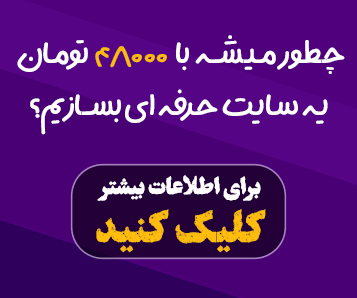دانلود قالب وردپرس Conat v1.2.2 برای رویدادها و کنفرانسها (RTL)

Conat v1.2.2 is a versatile and user-friendly WordPress theme specifically designed for creating stunning websites for conferences, events, and online businesses. With its responsive design and powerful features, Conat ensures a seamless user experience across all devices.
One of the standout features of Conat is its integration with the Elementor page builder. This drag-and-drop interface empowers users to effortlessly create visually appealing and customized layouts without writing a single line of code. Conat also includes a variety of pre-designed templates and demos, allowing users to quickly set up their website and customize it to their specific needs.
In addition to its robust design capabilities, Conat offers a range of practical features for event organizers. These include built-in support for event listings, schedules, speaker profiles, and ticket sales. The theme also integrates seamlessly with popular plugins like WooCommerce, enabling users to sell products and services directly from their website.
Conat's commitment to user experience extends beyond its design and features. The theme is well-documented, providing comprehensive instructions and tutorials to help users get started and customize their website. Furthermore, Conat is regularly updated with new features, bug fixes, and security enhancements, ensuring that users have access to the latest technology and best practices.
Overall, Conat v1.2.2 is a powerful and flexible WordPress theme that caters to the needs of event organizers and online businesses alike. Its user-friendly interface, extensive features, and responsive design make it an excellent choice for creating professional and engaging websites.
ویژگیها و امکانات شاخص قالب وردپرسی Conat v1.2.2
طراحی واکنشگرا و مدرن:
- سازگاری کامل با تمامی دستگاهها از جمله دسکتاپ، تبلت و موبایل
- طراحی زیبا و چشمنواز با ظاهری مدرن و حرفهای
- امکان سفارشیسازی کامل ظاهر سایت با استفاده از ابزارهای قدرتمند
سازگاری با المنتور:
- استفاده از محبوبترین افزونه ساخت صفحات بصری، المنتور
- ایجاد صفحات پیچیده و جذاب بدون نیاز به دانش برنامهنویسی
- کشیدن و رها کردن عناصر مختلف برای طراحی صفحات دلخواه
دموهای آماده و قابل نصب با یک کلیک:
- دموهای متنوع و آماده برای انواع رویدادها و کنفرانسها
- نصب سریع و آسان دموها با یک کلیک
- صرفهجویی در زمان و هزینه طراحی
امکانات ویژه برای رویدادها:
- نمایش لیست رویدادها، برنامههای زمانی و پروفایل سخنرانان
- امکان فروش بلیت آنلاین
- ایجاد فرمهای ثبتنام سفارشی
سفارشیسازی پیشرفته:
- پنل تنظیمات قدرتمند برای سفارشیسازی هر بخش از سایت
- فونتهای گوگل متنوع و امکان استفاده از فونتهای دلخواه
- رنگها و طرحهای مختلف برای ایجاد ظاهر منحصر به فرد
سازگاری با افزونههای محبوب:
- سازگاری کامل با افزونههای محبوب وردپرس مانند WooCommerce، WPML و Contact Form 7
- گسترش امکانات سایت با استفاده از افزونههای مختلف
سئو دوست:
- کدهای تمیز و بهینهشده برای موتورهای جستجو
- امکان سفارشیسازی تگهای عنوان و توضیحات متا
- بهبود رتبه سایت در نتایج جستجو
بروزرسانیهای مداوم:
- پشتیبانی و بروزرسانیهای منظم برای بهبود عملکرد و امنیت قالب
- اطمینان از سازگاری با آخرین نسخه وردپرس
سایر ویژگیها:
- چند زبانه بودن
- RTL (راست به چپ) بودن
- مستندات کامل و راهنماهای تصویری
- پشتیبانی از انواع مرورگرها
با استفاده از قالب Conat، میتوانید به راحتی وبسایتی حرفهای و جذاب برای رویدادها و کنفرانسهای خود ایجاد کنید و تجربه کاربری فوقالعادهای را برای بازدیدکنندگان خود فراهم کنید.
راهنمای شروع به کار با قالب وردپرسی Conat v1.2.2
تبریک! شما قالب حرفهای و قدرتمند Conat را انتخاب کردهاید تا وبسایت رویداد یا کنفرانس خود را به بهترین شکل ممکن طراحی کنید. در این راهنما، به صورت گام به گام شما را در فرآیند نصب و راه اندازی این قالب همراهی خواهیم کرد.
مرحله اول: آمادهسازی
- پیشنیازها: قبل از شروع، مطمئن شوید که یک نسخه فعال از وردپرس روی هاست خود نصب کردهاید. همچنین، بهتر است از یک نسخه بهروز از PHP و MySQL استفاده کنید.
- دانلود قالب: قالب Conat را از سایت سرزمین گرافیک دانلود کرده و فایل زیپ آن را در کامپیوتر خود ذخیره کنید.
مرحله دوم: نصب قالب
- ورود به پیشخوان وردپرس: به پیشخوان وردپرس خود وارد شوید.
- نصب قالب: به بخش "ظاهر" و سپس "قالبها" بروید. روی دکمه "افزودن قالب جدید" کلیک کرده و فایل زیپ قالب Conat را آپلود کنید.
- فعالسازی قالب: پس از نصب موفق، روی دکمه "فعالسازی" کلیک کنید.
مرحله سوم: نصب افزونههای مورد نیاز
- لیست افزونهها: Conat ممکن است به برخی افزونههای خاص برای عملکرد صحیح نیاز داشته باشد. این لیست معمولاً در مستندات قالب ذکر شده است.
- نصب افزونهها: به بخش "افزونهها" رفته و روی "افزودن جدید" کلیک کنید. نام افزونه مورد نظر را جستجو کرده و آن را نصب و فعال کنید.
مرحله چهارم: وارد کردن دمو (اختیاری)
- دموهای آماده: Conat معمولاً با چندین دمو آماده همراه است که میتوانید با یک کلیک آنها را وارد سایت خود کنید.
- وارد کردن دمو: به بخش "ابزارها" رفته و افزونه واردکننده دمو را پیدا کنید. با استفاده از این افزونه، دمو مورد نظر خود را انتخاب و وارد کنید.
مرحله پنجم: سفارشیسازی
- پنل تنظیمات قالب: Conat دارای یک پنل تنظیمات قدرتمند است که به شما امکان میدهد ظاهر و رفتار سایت را به طور کامل سفارشی کنید.
- سفارشیسازی صفحات: با استفاده از ویرایشگر المنتور، میتوانید صفحات مختلف سایت را به دلخواه طراحی و ویرایش کنید.
- سفارشیسازی محتوا: محتوای دمو را با محتوای خود جایگزین کرده و تصاویر مورد نظر خود را آپلود کنید.
توجه: برای اطلاعات دقیقتر و راهنماییهای بیشتر، به مستندات قالب Conat مراجعه کنید. معمولاً در این مستندات، آموزشهای تصویری و ویدئویی نیز ارائه میشود.
نکته: اگر در حین نصب یا سفارشیسازی با مشکلی مواجه شدید، میتوانید از بخش پشتیبانی سایت سرزمین گرافیک کمک بگیرید.
با طی کردن این مراحل، شما میتوانید به راحتی وبسایت رویداد یا کنفرانس خود را با استفاده از قالب Conat راهاندازی کرده و آن را به دلخواه سفارشی کنید.