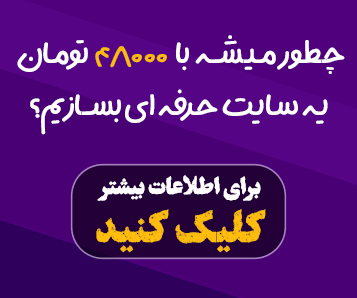دانلود قالب وردپرس Cryptiva v1.0.0 - تخصصی برای خدمات امنیت سایبری
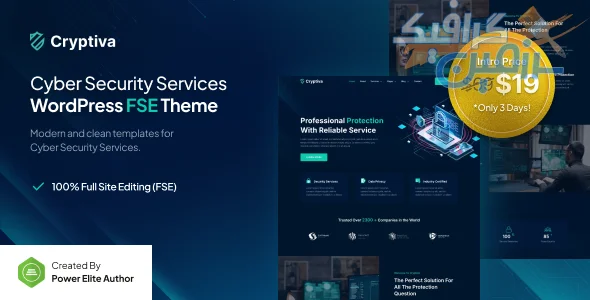
Cryptiva v1.0.0 is a WordPress theme specifically designed for cyber security service providers. It offers a modern and clean design that can be easily customized to suit the unique needs of any cyber security business. Powered by the WordPress block editor, Cryptiva empowers users to create stunning websites without requiring extensive coding knowledge. The block editor provides a user-friendly interface for building and customizing various website elements, including headers, footers, single posts, and more.
One of the key strengths of Cryptiva is its focus on performance optimization. The theme is built with optimized block-based coding and efficient design practices, ensuring lightning-fast loading times. This not only improves the user experience but also positively impacts search engine rankings. Additionally, Cryptiva is fully SEO-friendly, incorporating features like customizable meta titles, descriptions, and keywords to enhance search engine visibility.
Furthermore, Cryptiva prioritizes responsive design, guaranteeing that websites built with this theme look and function flawlessly across all devices, from desktop computers to smartphones. This ensures a seamless user experience for visitors, regardless of their preferred device. The theme also benefits from regular updates, ensuring that users always have access to the latest features, security enhancements, and optimizations.
With its robust feature set and user-friendly interface, Cryptiva offers a comprehensive solution for cyber security service providers looking to establish a strong online presence. By choosing Cryptiva, businesses can create visually appealing, high-performance websites that effectively communicate their expertise and attract potential clients.
ویژگیها و امکانات شاخص قالب وردپرسی Cryptiva v1.0.0
- ویرایشگر بلوکی پیشرفته: امکان شخصیسازی بینهایت طراحی با استفاده از ویرایشگر بلوکی پیشرفته وردپرس. کشیدن و رها کردن آسان بلوکها، سفارشیسازی طرحها و مشاهده تغییرات به صورت لحظهای.
- قالبهای از پیش طراحی شده متنوع: کتابخانه قالبهای از پیش طراحی شده برای بخشهای مختلف سایت (سرصفحه، پاورقی، صفحات محصولات، آرشیو و ...) به منظور صرفهجویی در زمان و افزایش کیفیت طراحی.
- بهینهسازی برای سرعت بالا: کد نویسی بهینه و طراحی کارآمد برای اطمینان از بارگذاری سریع سایت و تجربه کاربری بهتر.
- بهینهسازی برای موتورهای جستجو (SEO): کد تمیز و ساختارمند برای بهبود خزش و ایندکس شدن سایت توسط موتورهای جستجو. سازگاری کامل با افزونههای سئو مانند Yoast SEO.
- طراحی واکنشگرا: نمایش بینقص سایت در تمامی دستگاهها (دسکتاپ، لپتاپ، تبلت و موبایل) و بهبود تجربه کاربری.
- بروزرسانیهای منظم: دریافت بهروزرسانیهای منظم برای افزودن ویژگیهای جدید، بهبود عملکرد و رفع مشکلات امنیتی.
- پشتیبانی حرفهای: دسترسی به تیم پشتیبانی حرفهای برای پاسخگویی به سوالات و رفع مشکلات.
- ساختار انعطافپذیر: امکان ایجاد و مدیریت سرصفحهها، پاورقیها، صفحات محصولات، آرشیوها و صفحات 404 سفارشی بدون نیاز به دانش برنامهنویسی.
- سازگاری با افزونههای وردپرس: سازگاری کامل با افزونههای محبوب وردپرس برای گسترش امکانات سایت.
Cryptiva v1.0.0 یک انتخاب ایدهآل برای کسبوکارهای ارائه خدمات امنیت سایبری است که به دنبال ایجاد یک وبسایت حرفهای، کاربرپسند و با عملکرد بالا هستند.
راهنمای شروع به کار با قالب وردپرس Cryptiva v1.0.0
تبریک! شما قالب حرفهای و کاربرپسند Cryptiva را انتخاب کردهاید. این قالب به شما کمک میکند تا وبسایتی حرفهای و جذاب برای کسبوکار امنیت سایبری خود ایجاد کنید. در این راهنما، مراحل نصب و راهاندازی اولیه قالب را به صورت گام به گام برای شما شرح میدهیم.
مرحله اول: دانلود و آمادهسازی
- دانلود فایلهای قالب: فایلهای قالب را از سرزمین گرافیک دانلود کرده و در یک پوشه در کامپیوتر خود ذخیره کنید.
- نصب وردپرس: اگر هنوز وردپرس را نصب نکردهاید، ابتدا وردپرس را روی هاست خود نصب کنید.
- فعالسازی افزونههای ضروری: برخی از قالبها به افزونههای خاصی نیاز دارند. لیست افزونههای موردنیاز را در مستندات قالب بررسی کرده و آنها را از مخزن وردپرس یا سایتهای معتبر دانلود و نصب کنید.
مرحله دوم: نصب قالب
- ورود به داشبورد وردپرس: به داشبورد وردپرس خود وارد شوید.
- نمایش ظواهر: از منوی سمت چپ، روی گزینه "ظاهر" و سپس "قالبها" کلیک کنید.
- افزودن قالب جدید: روی دکمه "افزودن قالب جدید" کلیک کنید.
- آپلود قالب: روی دکمه "آپلود قالب" کلیک کرده و فایل زیپ قالب Cryptiva را که دانلود کردهاید، انتخاب و آپلود کنید.
- فعالسازی قالب: پس از آپلود، قالب را فعال کنید.
مرحله سوم: شخصیسازی قالب
- سفارشیساز: برای سفارشیسازی قالب، از سفارشیساز وردپرس استفاده کنید. این ابزار به شما امکان میدهد بدون نیاز به دانش برنامهنویسی، ظاهر سایت خود را تغییر دهید.
- ویرایشگر بلوکی: Cryptiva از ویرایشگر بلوکی وردپرس استفاده میکند. با استفاده از این ویرایشگر، میتوانید به راحتی صفحات خود را با کشیدن و رها کردن بلوکهای مختلف طراحی کنید.
- تنظیمات عمومی: تنظیمات عمومی قالب را مانند لوگو، رنگها، فونتها و ... در بخش تنظیمات قالب سفارشیسازی کنید.
- ایجاد و ویرایش صفحات: صفحات مختلف سایت خود مانند صفحه اصلی، درباره ما، خدمات و ... را ایجاد و ویرایش کنید.
مرحله چهارم: ایجاد منوها و ویجتها
- ایجاد منو: منوی اصلی سایت خود را در بخش "ظاهر" و سپس "منوها" ایجاد کنید.
- افزودن ویجتها: ویجتهای مختلف را به نوار کناری یا سایر قسمتهای سایت خود اضافه کنید.
توجه: برای استفاده کامل از امکانات قالب Cryptiva، توصیه میشود مستندات قالب را به دقت مطالعه کنید. در این مستندات، راهنمای کاملی برای استفاده از تمامی ویژگیهای قالب ارائه شده است.
نکته: اگر در حین نصب یا شخصیسازی قالب با مشکلی مواجه شدید، میتوانید از بخش پشتیبانی سرزمین گرافیک کمک بگیرید.
با رعایت این مراحل، شما میتوانید به راحتی قالب Cryptiva را نصب و شخصیسازی کنید و وبسایتی زیبا و حرفهای برای کسبوکار خود ایجاد کنید.