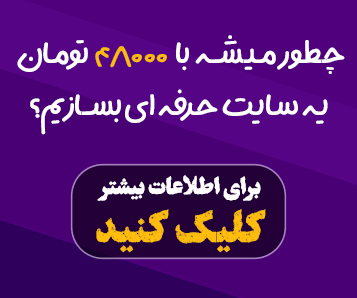دانلود قالب وردپرس چندمنظوره Front v1.1.33 برای کسب و کار

تغییرات نسخه جدید Front v1.1.33
نسخه جدید قالب چندمنظوره وردپرس Front با شماره 1.1.33 در تاریخ 8 اردیبهشت 1404 (28 آوریل 2025) منتشر شده است. مهمترین تغییر این نسخه، سازگاری کامل آن با آخرین نسخه ووکامرس، یعنی نسخه 9.8.x میباشد. این بروزرسانی تضمین میکند که کاربران میتوانند بدون هیچگونه مشکل و تداخلی از تمامی قابلیتها و امکانات فروشگاهساز ووکامرس در کنار قالب Front بهرهمند شوند.
این اقدام نشان از تعهد توسعهدهندگان قالب Front به حفظ سازگاری با آخرین فناوریها و ارائه یک تجربه کاربری روان و بینقص دارد. با توجه به اهمیت ووکامرس به عنوان یکی از محبوبترین افزونههای تجارت الکترونیک در وردپرس، این بروزرسانی برای بسیاری از کاربران که از Front برای ایجاد فروشگاههای آنلاین خود استفاده میکنند، از اهمیت بالایی برخوردار است.
توصیه میشود تمامی کاربرانی که از قالب Front استفاده میکنند و فروشگاه آنلاین دارند، نسبت به بروزرسانی قالب خود به نسخه 1.1.33 اقدام نمایند تا از سازگاری کامل با ووکامرس 9.8.x و بهرهمندی از آخرین اصلاحات و بهبودهای احتمالی دیگر اطمینان حاصل کنند. این بروزرسانی میتواند به عملکرد بهتر فروشگاه آنلاین و جلوگیری از بروز مشکلات احتمالی ناشی از عدم سازگاری کمک کند.
برای انجام بروزرسانی، کاربران میتوانند از طریق پیشخوان وردپرس و بخش "نمایش" -> "قالبها" اقدام نمایند و در صورت وجود نسخه جدید، آن را نصب و فعال کنند. همواره پیش از انجام هرگونه بروزرسانی، تهیه نسخه پشتیبان از وبسایت توصیه میشود تا در صورت بروز هرگونه مشکل احتمالی، امکان بازگشت به وضعیت قبلی وجود داشته باشد.
Front v1.1.30 is a versatile WordPress theme designed for businesses of all kinds. It offers a sleek, responsive design and is built on a mobile-first approach, ensuring optimal viewing on various devices. This theme is particularly fast due to its use of Gutenberg, WordPress's native editor, which eliminates the need for bulky page builders.
One of Front's key strengths lies in its versatility. It comes with a wide range of pre-designed homepages and demos, catering to diverse industries such as corporate businesses, creative agencies, product-based companies, app developers, real estate firms, job boards, help desks, and cryptocurrency platforms. This flexibility allows users to quickly set up a professional website without extensive customization.
Furthermore, Front seamlessly integrates with WooCommerce, enabling users to easily sell products online. The theme's well-designed shop and product archive pages enhance customer engagement and drive sales. For those looking to create a job board, Front integrates with WP Job Manager, providing a robust platform for posting jobs, managing applications, and connecting job seekers with employers.
Front is also compatible with the weDocs plugin, facilitating the creation of knowledge bases and help desks. This feature is particularly useful for businesses that need to provide comprehensive support and documentation to their customers.
In addition to its core functionalities, Front offers a plethora of features and customization options. These include premium images, various header and footer layouts, numerous Gutenberg blocks, and advanced styling capabilities. The theme is well-documented, making it easy to learn and use, even for those with limited technical expertise.
ویژگیها و امکانات شاخص قالب وردپرسی Front v1.1.30:
- طراحی انعطافپذیر و چندمنظوره: مناسب برای طیف گستردهای از کسبوکارها از جمله شرکتها، آژانسهای خلاق، فروشگاههای آنلاین، پرتالهای کاریابی و ...
- سرعت فوقالعاده: استفاده از Gutenberg و بهینهسازیهای فنی باعث بارگذاری بسیار سریع صفحات میشود.
- سازگاری با WooCommerce: امکان ایجاد فروشگاه آنلاین حرفهای با قابلیتهای گسترده.
- یکپارچگی با WP Job Manager: مناسب برای ساخت پرتالهای کاریابی.
- پشتیبانی از weDocs: ایجاد پایگاه دانش و بخش پشتیبانی مشتری.
- قالبهای آماده متنوع: بیش از 26 طرح آماده برای خانه و دموهای مختلف.
- بلاکهای گوتنبرگ سفارشی: امکان ساخت صفحات دلخواه با استفاده از بلوکهای آماده.
- تصاویر حرفهای: شامل مجموعه گستردهای از تصاویر با کیفیت بالا.
- گزینههای سفارشیسازی فراوان: تنظیمات گسترده برای رنگها، فونتها، طرحبندیها و ...
- واکنشگرا و سازگار با موبایل: نمایش بینقص در تمامی دستگاهها.
- مستندات کامل: راهنمای جامع برای استفاده از قالب و بلوکهای گوتنبرگ.
- بروزرسانیهای مداوم: پشتیبانی و بهبود مستمر قالب.
- سازگاری با افزونههای محبوب: سازگاری با افزونههای پرکاربرد وردپرس مانند WPML و Yoast SEO.
- پشتیبانی از چندزبانه بودن: امکان ایجاد وبسایت به چندین زبان.
- امکان ایجاد منوها و هدرهای متنوع: طراحی سفارشی برای منوها و هدرهای سایت.
- پشتیبانی از ویدئوهای پسزمینه: استفاده از ویدئوهای پسزمینه برای ایجاد جلوههای بصری جذاب.
- پشتیبانی از افکتهای انیمیشنی: ایجاد انیمیشنهای جذاب برای عناصر مختلف سایت.
- سازگاری با فرمسازها: امکان ایجاد فرمهای تماس و ثبتنام.
- پشتیبانی از شبکههای اجتماعی: یکپارچهسازی با شبکههای اجتماعی.
- و بسیاری از ویژگیهای دیگر...
توجه: این فهرست تنها بخش کوچکی از ویژگیها و امکانات قالب Front v1.1.30 است. برای اطلاعات بیشتر به مستندات رسمی قالب مراجعه کنید.
راهنمای شروع به کار با قالب وردپرسی Front v1.1.30
خوش آمدید! شما اکنون قالب چندمنظوره وردپرسی Front v1.1.30 را در اختیار دارید. این قالب قدرتمند و انعطافپذیر، امکان طراحی وبسایتهای حرفهای و جذاب را برای شما فراهم میکند. در ادامه، مراحل نصب و راه اندازی اولیه این قالب را به صورت گام به گام برای شما شرح میدهیم.
مرحله اول: آمادهسازی
- پیشنیازها: اطمینان حاصل کنید که یک نسخه فعال از وردپرس بر روی هاست خود نصب کردهاید. همچنین، توصیه میشود که یک نسخه پشتیبان از سایت خود تهیه کنید.
- دانلود فایلها: فایلهای فشرده قالب Front را که از سایت سرزمین گرافیک دانلود کردهاید، از حالت فشرده خارج کنید.
مرحله دوم: نصب قالب
- ورود به داشبورد وردپرس: به داشبورد وردپرس خود وارد شوید.
- نصب قالب: از طریق بخش "نمایش" و سپس "قالبها" به صفحه نصب قالبها بروید.
- آپلود قالب: بر روی دکمه "افزودن قالب جدید" کلیک کنید و سپس فایل اصلی قالب Front (معمولاً با پسوند .zip) را انتخاب و آپلود کنید.
- فعالسازی قالب: پس از اتمام نصب، بر روی دکمه "فعالسازی" کلیک کنید.
مرحله سوم: وارد کردن دادههای نمایشی (اختیاری)
- دادههای نمایشی: بسیاری از قالبها از جمله Front، دادههای نمایشی (دمو) را ارائه میدهند که به شما کمک میکند تا سریعتر با ظاهر و امکانات قالب آشنا شوید.
- وارد کردن دادهها: اگر میخواهید از دادههای نمایشی استفاده کنید، از طریق ابزارهای واردات داده که معمولاً در بخش تنظیمات قالب وجود دارد، اقدام کنید.
مرحله چهارم: سفارشیسازی قالب
- پنل تنظیمات قالب: پس از فعالسازی قالب، به بخش تنظیمات قالب بروید. در اینجا میتوانید رنگها، فونتها، لوگو، منوها و سایر تنظیمات ظاهری سایت خود را تغییر دهید.
- ویرایشگر گوتنبرگ: از ویرایشگر گوتنبرگ برای ایجاد و ویرایش صفحات و پستهای خود استفاده کنید. این ویرایشگر به شما امکان میدهد تا بدون دانش برنامهنویسی، صفحات حرفهای و تعاملی طراحی کنید.
نکات مهم:
- مستندات قالب: برای کسب اطلاعات بیشتر در مورد ویژگیها و تنظیمات قالب، به مستندات رسمی قالب Front مراجعه کنید.
- پشتیبانی: در صورت بروز هرگونه مشکل یا سوال، میتوانید از طریق بخش پشتیبانی سرزمین گرافیک یا مستندات قالب، به دنبال راه حل باشید.
- بروزرسانیها: به طور مرتب قالب خود را بروزرسانی کنید تا از آخرین ویژگیها و بهبودهای امنیتی بهرهمند شوید.
تبریک! شما با موفقیت قالب Front را نصب و فعال کردید. اکنون میتوانید با استفاده از ابزارهای قدرتمند این قالب، وبسایت خود را به بهترین شکل طراحی و سفارشیسازی کنید.
نکته: برای کسب اطلاعات دقیقتر و راهنماییهای بیشتر، توصیه میشود که ویدیوهای آموزشی و مستندات رسمی قالب را مطالعه کنید.
توجه: این راهنما یک راهنمای کلی است و ممکن است بسته به نسخه قالب و تنظیمات هاست شما، جزئیات کمی متفاوت باشد.