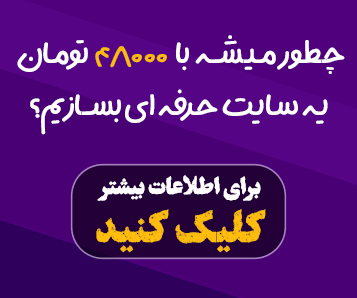دانلود Herrington v1.0.5: قالب وردپرس حرفهای برای کسبوکارهای مشاورهای

Herrington v1.0.5 is a sophisticated WordPress theme designed specifically for business consulting firms. It leverages the power of Elementor Page Builder, offering a user-friendly interface to customize your website without coding knowledge. With a focus on aesthetics and performance, Herrington provides a plethora of pre-built templates, including stunning layouts for both multi-page and one-page websites.
The theme comes equipped with a wide range of features, such as a flexible mega menu, header and footer builders, and integration with popular plugins like Slider Revolution and WooCommerce. It also offers advanced theme options, allowing you to tailor your website to your brand's unique identity. Herrington is designed to be highly customizable, with unlimited color options, parallax effects, and video backgrounds.
One of the standout features of Herrington is its extensive collection of pre-built elements. These elements can be easily dragged and dropped to create stunning pages, including accordions, alerts, buttons, banners, and more. Additionally, the theme is compatible with WPML, making it suitable for multilingual websites.
Herrington's commitment to user experience is evident in its detailed documentation and video tutorials. These resources guide users through the setup and customization process, ensuring a smooth and efficient website building experience. With its impressive features, stunning design, and ease of use, Herrington is an excellent choice for businesses in the consulting industry.
ویژگیها و امکانات شاخص Herrington v1.0.5:
- طراحی زیبا و حرفهای: با تمرکز بر جزئیات، انعطافپذیری و عملکرد بالا طراحی شده است.
- سازگاری با Elementor Page Builder: امکان ایجاد طرحهای دلخواه به سادگی با کشیدن و رها کردن عناصر.
- تنوع قالبهای آماده: بیش از 20 قالب آماده برای وبسایتهای چند صفحهای و یک صفحهای.
- انعطافپذیری بالا: امکان شخصیسازی کامل رنگها، فونتها و طرحبندیها.
- ویژگیهای پیشرفته: منوی مگا، سازنده هدر و فوتر، اسلایدر Revolution، ووکامرس و ...
- سازگاری با افزونههای محبوب: WPML، Contact Form 7، Mailchimp و ...
- مستندات کامل: راهنمای جامع و ویدیوهای آموزشی برای راه اندازی و شخصیسازی آسان.
- بهینهسازی برای موبایل و تبلت: نمایش مناسب وبسایت در تمامی دستگاهها.
- پشتیبانی از چندین زبان: امکان ایجاد وبسایت چند زبانه.
- بروزرسانیهای مداوم: بهبود عملکرد و افزودن ویژگیهای جدید.
- تنوع عناصر آماده: بیش از 60 عنصر آماده برای ایجاد طرحهای متنوع.
- سازگاری با افزونههای براویس: براویس ادونس و براویس یوزر.
- نمونههای متنوع: برای صنایع مختلف مانند مشاوره مالی، بیمه، حسابداری و ...
ویژگیهای برجسته نسخه 1.0.5:
- افزوده شدن قالبهای جدید برای صنایع مختلف.
- بهبود طراحی ویجتهای مختلف.
- افزایش سرعت و عملکرد.
- رفع برخی از مشکلات جزئی.
Herrington v1.0.5 انتخابی ایدهآل برای کسبوکارهای مشاورهای است که به دنبال ایجاد یک وبسایت حرفهای و جذاب هستند.
راهنمای شروع به کار با تم وردپرس Herrington v1.0.5
تم وردپرس Herrington v1.0.5 یک ابزار قدرتمند و کاربرپسند برای ایجاد وبسایتهای حرفهای در حوزه مشاوره کسبوکار است. در این راهنما، شما را گام به گام با فرایند نصب و راهاندازی این تم آشنا خواهیم کرد.
1. نصب وردپرس:
- اگر هنوز وردپرس را نصب نکردهاید، ابتدا باید آن را روی هاست خود نصب کنید. برای این کار میتوانید از راهنمای نصب وردپرس که در اکثر هاستینگها موجود است، استفاده کنید.
2. دانلود و استخراج فایلهای تم:
- فایل تم Herrington v1.0.5 را از سایت سرزمین گرافیک دانلود کرده و آن را در کامپیوتر خود استخراج کنید.
3. نصب تم از طریق پیشخوان وردپرس:
- وارد پیشخوان وردپرس شوید.
- به بخش "نمایش" و سپس "پوستهها" بروید.
- روی دکمه "افزودن پوسته جدید" کلیک کنید.
- روی دکمه "بارگذاری پوسته" کلیک کرده و فایل زیپ استخراج شده تم را انتخاب کنید.
- روی دکمه "نصب اکنون" و سپس "فعالسازی" کلیک کنید.
4. نصب افزونههای ضروری:
- تم Herrington برای عملکرد صحیح به برخی افزونهها نیاز دارد. فهرستی از این افزونهها در مستندات تم موجود است. این افزونهها را از مخزن وردپرس یا سایتهای معتبر دیگر دانلود و نصب کنید.
5. وارد کردن محتوای دموی تم:
- بسیاری از تمها از جمله Herrington، محتوای دموی آمادهای دارند که میتوانید با یک کلیک آن را وارد وبسایت خود کنید. این کار به شما کمک میکند تا در کوتاهترین زمان ممکن، یک وبسایت حرفهای داشته باشید. برای وارد کردن محتوای دمو، به بخش مربوطه در تنظیمات تم مراجعه کنید.
6. شخصیسازی تم:
- پس از نصب و فعالسازی تم، میتوانید با استفاده از پنل تنظیمات تم، آن را به دلخواه خود شخصیسازی کنید. این تنظیمات شامل تغییر رنگها، فونتها، طرحبندیها و ... میشود.
7. ایجاد محتوا:
- پس از شخصیسازی تم، میتوانید صفحات، نوشتهها و سایر بخشهای وبسایت خود را ایجاد کنید. برای این کار از ویرایشگر پستها و صفحات وردپرس استفاده کنید.
توجه:
- برای استفاده بهینه از تم Herrington، توصیه میشود که با اصول اولیه وردپرس و افزونه سازنده صفحه Elementor آشنا باشید.
- در صورت بروز هرگونه مشکل، میتوانید به مستندات تم مراجعه کرده یا از انجمنهای پشتیبانی وردپرس کمک بگیرید.
با رعایت این مراحل ساده، میتوانید وبسایت حرفهای خود را با استفاده از تم Herrington ایجاد کنید. نکته: برای اطلاعات دقیقتر و راهنماییهای بیشتر، به مستندات رسمی تم Herrington مراجعه کنید.