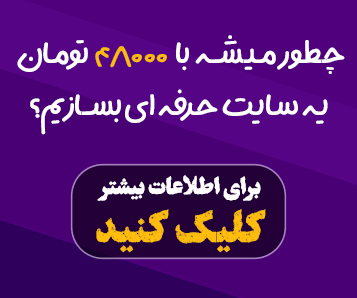دانلود قالب وردپرس Lestin v1.1.2 برای ساخت دایرکتوری و فهرست کسبوکارها
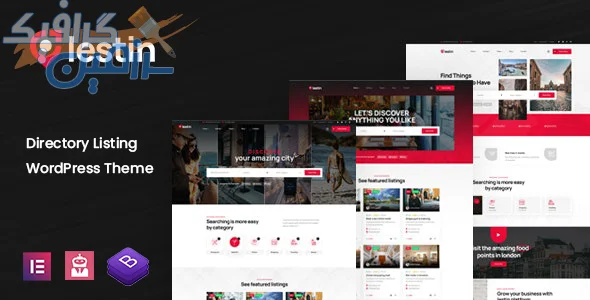
Lestin v1.1.2 is a versatile WordPress theme designed specifically for creating and managing online directories. Whether you're aiming to establish a local business directory or a global platform for travelers and explorers, Lestin offers a comprehensive solution.
This theme empowers you to easily add, manage, and monetize listings for various establishments like restaurants, cafes, cinemas, hotels, spas, and more. It's particularly suitable for venue owners who can add their listings directly, as well as for individuals seeking recommendations and information on places to visit or stay.
Lestin is built with a focus on user experience and optimization. It boasts a fully responsive design, ensuring seamless functionality across all devices. Additionally, it's optimized for conversion rate, utilizing high-resolution visuals and a user-friendly interface. The theme's customization options are extensive, allowing you to tailor it to your specific needs and branding.
Powered by popular plugins such as Elementor Page Builder and Slider Revolution, Lestin offers a wide range of features and functionalities. You can create stunning homepages, customize page layouts, integrate event calendars, and even enable e-commerce capabilities through WooCommerce. The theme's compatibility with WPML ensures multilingual support, making it accessible to a global audience.
With its comprehensive documentation and dedicated support, Lestin simplifies the process of building and maintaining a professional directory website. Whether you're a beginner or an experienced WordPress user, Lestin provides the tools and resources to create a successful online directory.
ویژگیها و امکانات شاخص قالب وردپرس Lestin v1.1.2
- ایجاد و مدیریت دایرکتوریهای متنوع: قابلیت ایجاد و مدیریت دایرکتوریهای محلی و جهانی برای کسبوکارهای مختلف مانند رستورانها، هتلها، مراکز تفریحی و...
- طراحی واکنشگرا و بهینهسازی شده: سازگاری کامل با تمامی دستگاهها و مرورگرها، بهینهسازی برای موتورهای جستجو و سرعت بارگذاری بالا
- سفارشیسازی گسترده: امکان شخصیسازی ظاهر و عملکرد قالب با استفاده از ابزارهای قدرتمند مانند Elementor Page Builder
- پشتیبانی از افزونههای محبوب: سازگاری با افزونههای پرکاربرد وردپرس مانند WooCommerce، MailChimp، Events Calendar و...
- امکانات پیشرفته برای کاربران و مدیران: امکان ثبت نام کاربران، ارسال نظرات، رتبهبندی، ایجاد لیست علاقهمندیها و مدیریت داشبورد کاربری
- پشتیبانی از چندزبانه بودن: امکان ایجاد وبسایتهای چندزبانه با استفاده از افزونه WPML
- بسته نصب آسان و سریع: نصب و راهاندازی سریع قالب با استفاده از بسته نصب یکپارچه
- مستندات کامل و پشتیبانی حرفهای: دسترسی به مستندات جامع و پشتیبانی فنی برای حل مشکلات احتمالی
- طراحی مدرن و زیبا: طراحی زیبا و چشمنواز با استفاده از جدیدترین تکنولوژیهای وب
- انعطافپذیری بالا: امکان ایجاد انواع مختلف صفحات و بخشها با استفاده از Elementor Page Builder
- بهینهسازی برای موتورهای جستجو: افزایش رتبه وبسایت در نتایج جستجوی گوگل
- امنیت بالا: رعایت استانداردهای امنیتی برای حفاظت از دادههای کاربران
- بهروزرسانیهای منظم: ارائه بهروزرسانیهای منظم برای بهبود عملکرد و رفع مشکلات
- قابلیت توسعه: امکان توسعه و افزودن ویژگیهای جدید به قالب با استفاده از کدهای سفارشی
توجه: این لیست تنها بخشی از ویژگیها و امکانات قالب Lestin v1.1.2 است و ممکن است ویژگیهای دیگری نیز در این قالب وجود داشته باشد. برای اطلاعات بیشتر، توصیه میشود به مستندات رسمی قالب مراجعه کنید.
آموزش نصب و راه اندازی قالب Lestin v1.1.2
تبریک! شما موفق به دانلود رایگان قالب وردپرس Lestin شدهاید. این قالب قدرتمند به شما کمک میکند تا یک دایرکتوری حرفهای و کارآمد در سایت خود ایجاد کنید. در ادامه مراحل نصب و راهاندازی این قالب را به صورت گام به گام شرح میدهیم:
مرحله اول: آمادهسازی وردپرس
- مطمئن شوید که یک نسخه از وردپرس را روی هاست خود نصب کردهاید.
- نسخه وردپرس شما باید با حداقل الزامات قالب Lestin سازگاری داشته باشد. این اطلاعات را میتوانید در مستندات قالب پیدا کنید.
- یک افزونه پشتیبانگیری معتبر نصب کنید تا در صورت بروز هرگونه مشکل بتوانید به نسخه قبلی سایت خود بازگردید.
مرحله دوم: نصب قالب
- فایل زیپ قالب Lestin را از طریق بخش "افزودن قالب جدید" در پیشخوان وردپرس آپلود کنید.
- پس از آپلود، روی دکمه نصب و سپس فعالسازی کلیک کنید.
مرحله سوم: نصب افزونههای مورد نیاز
- قالب Lestin برای کارکرد صحیح به برخی افزونههای خاص نیاز دارد. فهرستی از این افزونهها را میتوانید در مستندات قالب پیدا کنید.
- هر یک از افزونههای مورد نیاز را به صورت جداگانه از مخزن وردپرس یا سایت سازنده افزونه دانلود و نصب کنید.
مرحله چهارم: وارد کردن دمو (اختیاری)
- اگر میخواهید از ظاهر و محتوای دموی قالب استفاده کنید، میتوانید با استفاده از ابزار واردکننده دمو که در تنظیمات قالب وجود دارد، دمو را وارد کنید. توجه داشته باشید که وارد کردن دمو ممکن است زمانبر باشد.
مرحله پنجم: سفارشیسازی قالب
- پس از فعالسازی قالب، به بخش سفارشیسازی قالب بروید. در این بخش میتوانید ظاهر، رنگها، فونتها و سایر تنظیمات قالب را به دلخواه خود تغییر دهید.
- برای سفارشیسازی صفحات و بخشهای مختلف سایت، از افزونه Elementor که همراه با قالب ارائه شده است استفاده کنید.
مرحله ششم: ایجاد فهرستها
- برای ایجاد فهرستهای مختلف (مانند رستورانها، هتلها، مراکز خرید و ...) از بخش مدیریت فهرستهای قالب استفاده کنید.
- برای هر فهرست، اطلاعاتی مانند نام، آدرس، تلفن، وبسایت و ... را وارد کنید.
نکات مهم:
- قبل از انجام هرگونه تغییری در قالب، حتماً از سایت خود نسخه پشتیبان تهیه کنید.
- برای کسب اطلاعات بیشتر در مورد نحوه استفاده از قالب Lestin، به مستندات رسمی قالب مراجعه کنید.
- در صورت بروز هرگونه مشکل، میتوانید از انجمن پشتیبانی قالب یا سایت سرزمین گرافیک کمک بگیرید.
با رعایت مراحل بالا، شما میتوانید به راحتی قالب Lestin را نصب و راهاندازی کنید و یک دایرکتوری حرفهای و جذاب برای کسبوکار خود ایجاد کنید.