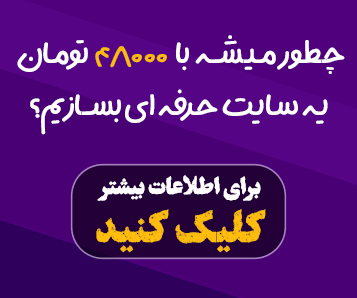دانلود قالب وردپرس فروشگاهی Mr. Tailor v6.7 با WooCommerce
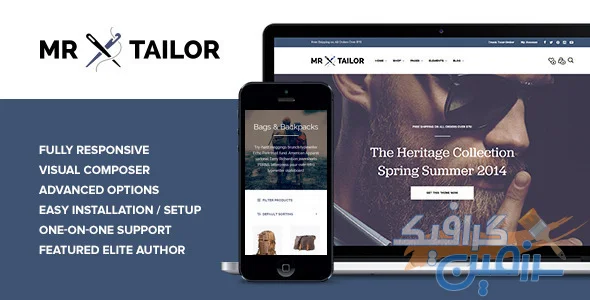
تغییرات نسخه جدید Mr. Tailor v6.7:
- فروش هر نوع محصول: امکان فروش انواع محصولات از جمله تیشرت در سایزها و مدلهای مختلف، فایلهای موسیقی، نرمافزار و حتی محصولات بازاریابی وابسته. از محصولات فیزیکی و دانلودی گرفته تا اشتراکها، محتوا و نوبتدهی، همه چیز با WooCommerce قابل فروش است.
- گزینههای پرداخت متنوع: ادغام با PayPal (برای پذیرش پرداختهای کارت اعتباری و PayPal)، BACS و پرداخت در محل. همچنین، پشتیبانی از درگاههای پرداخت متعدد از جمله Stripe و PayPal و کارتهای اعتباری.
- بدون کارمزد و بدون محدودیت: WooCommerce کاملاً متنباز است، به این معنی که میتوانید همه چیز را سفارشیسازی کنید. با کنترل کامل، میتوانید محصولات و کاربران نامحدود اضافه کرده و سفارشهای نامحدود دریافت کنید.
- دستهبندیها، برچسبها و ویژگیها: یافتن محصولات را برای مشتریان آسانتر میکند. با افزودن برچسبها برای توصیف محصول، ویژگیهایی مانند اندازه را اضافه کنید تا مشتریان بتوانند مرتبطترین موارد را جستجو کنند.
- مرتبسازی و فیلتر کردن محصولات: به مشتریان اجازه میدهد محصولات را بر اساس محبوبیت، تازگی، رتبهبندی، قیمت یا ویژگی مرتب کنند تا بهترین گزینه را پیدا کنند.
- کوپنها: به مشتریان کوپنهایی برای مبلغ ثابت، درصد تخفیف یا پیشنهادات ویژه مانند ارسال رایگان ارائه دهید. کوپنها را برای کل سبد خرید یا محصولات خاص ارائه دهید.
- بازپرداختهای با یک کلیک: بازپرداختهای بدون دردسر را به مشتریان ارائه دهید که مستقیماً در داشبورد WooCommerce قابل مدیریت است.
- مدیریت سفارش: یادداشتهای مشتری را اضافه کنید، موجودی را به صورت دستی ویرایش کنید، موارد ارسال شده را علامتگذاری کنید و فرآیند تکمیل را مدیریت کنید.
- مدیران فروشگاه: به تیم خود دسترسی دهید تا سفارشها را مدیریت کرده و گزارشها را بدون تبدیل شدن به مدیر مشاهده کنند.
- نرخهای حمل و نقل: نرخ ثابت تعیین کنید یا نرخهای خاصی را برای محصولات مختلف تعریف کنید، مانند هزینههای اضافی برای محصولات سنگین. نرخهای صحیح را در زمان پرداخت به مشتریان محاسبه و نمایش دهید.
- پشتیبانی از موقعیت جغرافیایی: آدرس مشتری خود را به طور خودکار شناسایی کنید تا محاسبات حمل و نقل و مالیات را سادهتر کنید.
- گزینههای مالیاتی: مالیاتها را بر اساس آدرس حمل و نقل، آدرس صورتحساب یا آدرس پایه فروشگاه خود نمایش دهید. نرخهای مالیاتی اصلی کشور و ایالت را به طور خودکار محاسبه کنید.
- محصولات نامحدود: هر تعداد محصولی که میخواهید بفروشید را اضافه کنید - تنها محدودیت شما موجودی شماست.
- تصاویر و گالریهای نامحدود: هر تعداد عکس را برای نمایش محصولات خود اضافه کنید. یک تصویر ویژه را برای برجسته کردن بهترین عکس در سراسر سایت تنظیم کنید.
- محصولات مرتبط: محصولات مرتبط را نمایش دهید تا به مشتریان کمک کنید محصولات مکمل را پیدا کنند یا آنها را به خرید بیشتر تشویق کنید.
Mr. Tailor v6.0 is a versatile and customizable WooCommerce theme designed to cater to a wide range of online stores. Its responsive design ensures seamless shopping experiences across various devices, from desktops to smartphones. This theme empowers businesses to sell a diverse array of products, including physical goods, digital downloads, subscriptions, and even services like appointments.
The theme seamlessly integrates with WooCommerce, providing a robust platform for managing products, orders, and customers. It offers a range of payment options, including PayPal, BACS, and cash on delivery, and supports various payment gateways like Stripe and PayPal. Additionally, WooCommerce's open-source nature allows for extensive customization, enabling businesses to tailor the theme to their specific needs and branding.
Mr. Tailor v6.0 prioritizes user experience by offering features like product sorting and filtering, allowing customers to easily find the items they're looking for. Coupons and one-click refunds enhance customer satisfaction and loyalty. The theme also provides robust order management tools, including customer notes, stock management, and shipping rate calculations.
By leveraging geo-location support and tax options, Mr. Tailor v6.0 simplifies the checkout process for customers. The theme's ability to handle unlimited products, images, and galleries allows businesses to showcase their offerings effectively. Related product recommendations further encourage additional purchases.
Overall, Mr. Tailor v6.0 is a comprehensive and flexible WooCommerce theme that empowers businesses to create professional and engaging online stores. Its combination of features, customization options, and user-friendly interface make it a compelling choice for entrepreneurs and online retailers alike.
ویژگیها و امکانات شاخص Mr. Tailor v6.0
- طراحی واکنشگرا و مدرن: ظاهری زیبا و سازگار با تمامی دستگاهها از جمله دسکتاپ، تبلت و موبایل.
- سازگاری کامل با WooCommerce: امکان فروش انواع محصولات از جمله محصولات فیزیکی، دانلودی، اشتراکی و خدمات.
- گزینههای پرداخت متنوع: پشتیبانی از درگاههای پرداخت مختلف از جمله PayPal، BACS، پرداخت در محل و سایر درگاههای پرداخت محبوب.
- سفارشیسازی نامحدود: امکان شخصیسازی کامل قالب به لطف ساختار متن باز WooCommerce.
- مدیریت آسان محصولات: ایجاد، ویرایش و دسته بندی نامحدود محصولات با استفاده از برچسبها، ویژگیها و فیلترها.
- بهینهسازی جستجوی محصولات: کمک به مشتریان برای پیدا کردن محصولات مورد نظر خود با استفاده از فیلترهای مختلف.
- کوپنها و تخفیفات: ایجاد کوپنهای تخفیف متنوع برای جذب مشتری و افزایش فروش.
- مدیریت سفارشات کارآمد: امکان مشاهده و ویرایش سفارشات، مدیریت موجودی کالا و پیگیری ارسال سفارشات.
- پشتیبانی از چندین زبان: امکان ایجاد فروشگاه چند زبانه برای جذب مشتریان بینالمللی.
- بهینهسازی برای موتورهای جستجو (SEO): کمک به بهبود رتبه سایت در نتایج جستجوی گوگل و افزایش ترافیک ارگانیک.
- گالری تصاویر نامحدود: نمایش محصولات با کیفیت بالا به کمک گالری تصاویر.
- محصولات مرتبط: نمایش محصولات مرتبط برای افزایش فروش و رضایت مشتری.
- گزارشگیری دقیق: دسترسی به گزارشهای فروش و عملکرد فروشگاه برای تصمیمگیری بهتر.
- پشتیبانی از چندین ارز: امکان فروش محصولات به ارزهای مختلف.
- قابلیت ایجاد فروشگاه چند فروشندهای: امکان ایجاد فروشگاهی که در آن چندین فروشنده میتوانند محصولات خود را بفروشند.
ویژگیهای اضافی:
- سازگاری با افزونههای مختلف: قابلیت استفاده از افزونههای متنوع برای افزودن امکانات بیشتر به فروشگاه.
- سرعت بارگذاری بالا: بهبود سرعت بارگذاری سایت برای افزایش تجربه کاربری.
- امنیت بالا: محافظت از فروشگاه در برابر حملات هکرها.
- مستندات کامل و پشتیبانی حرفهای: دسترسی به مستندات کامل و پشتیبانی حرفهای برای رفع مشکلات و سوالات.
با استفاده از این قالب، میتوانید یک فروشگاه آنلاین حرفهای و کارآمد ایجاد کنید و محصولات خود را به بهترین شکل به مشتریان ارائه دهید.
راهنمای شروع به کار با قالب وردپرس Mr. Tailor v6.0
تبریک! شما قالب زیبا و قدرتمند Mr. Tailor v6.0 را انتخاب کردهاید. این قالب به شما کمک میکند تا یک فروشگاه آنلاین حرفهای و جذاب را راهاندازی کنید. در ادامه، مراحل نصب و راه اندازی اولیه این قالب را به صورت مختصر توضیح میدهیم.
1. نصب وردپرس: اگر هنوز وردپرس را نصب نکردهاید، ابتدا باید آن را روی هاست خود نصب کنید. برای این کار میتوانید از راهنمای نصب وردپرس که در اکثر هاستینگها موجود است، استفاده کنید.
2. نصب قالب:
- فایل قالب را از داخل پنل مدیریت وردپرس، بخش ظواهر > قالبها > افزودن، آپلود کنید.
- پس از نصب، قالب را فعال کنید.
3. نصب افزونه WooCommerce:
- این قالب برای کارکرد صحیح به افزونه WooCommerce نیاز دارد. این افزونه را از مخزن وردپرس نصب و فعال کنید.
4. تنظیمات اولیه WooCommerce:
- پس از فعالسازی WooCommerce، به بخش تنظیمات > WooCommerce بروید و تنظیمات عمومی فروشگاه خود را انجام دهید. این تنظیمات شامل نام فروشگاه، آدرس، ارز، کشور و... میشود.
5. ایجاد محصولات:
- به بخش محصولات بروید و با کلیک بر روی "افزودن محصول" محصولات خود را ایجاد کنید. در این بخش میتوانید اطلاعات محصول، تصاویر، قیمت، موجودی و... را وارد کنید.
6. سفارشیسازی قالب:
- قالب Mr. Tailor v6.0 دارای پنل تنظیمات گستردهای است که به شما امکان میدهد ظاهر و عملکرد قالب را به دلخواه خود تغییر دهید. برای دسترسی به پنل تنظیمات، به بخش ظواهر > سفارشیسازی بروید.
7. ایجاد منو:
- به بخش نمایش > منو بروید و منوی اصلی سایت خود را ایجاد کنید. این منو شامل صفحاتی مانند خانه، محصولات، درباره ما و... میشود.
نکات مهم:
- برای سفارشیسازی پیشرفتهتر قالب، میتوانید از افزونههای سازگار با WooCommerce استفاده کنید.
- برای اطمینان از عملکرد صحیح قالب، از یک هاستینگ با منابع کافی استفاده کنید.
- برای بهینهسازی فروشگاه خود برای موتورهای جستجو (SEO)، بهینه سازی محتوا و ساختار سایت را فراموش نکنید.
- برای دریافت پشتیبانی بیشتر، میتوانید به مستندات قالب مراجعه کنید.
توجه: این راهنما تنها یک راهنمای کلی است و ممکن است برای تنظیمات پیشرفتهتر به راهنماییهای بیشتری نیاز داشته باشید.
موفق باشید!
سرزمین گرافیک