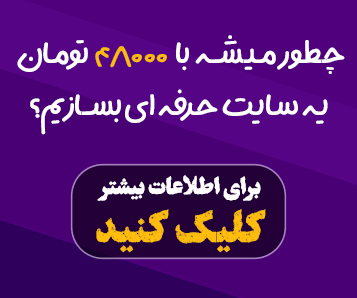دانلود تم وردپرس Nextbit v2.1.6 - طراحی سایت حرفه ای برای کسب و کارهای اینترنتی و تلویزیونی

NextBit v2.1.6 is a versatile WordPress theme designed specifically for businesses in the internet and television industry. With its modern and responsive design, it's perfect for creating visually appealing websites for broadband internet services, satellite TV, cable television, online cinema, VoIP, Wi-Fi, internet and TV stores, digital TV, computer networks, IPTV, telecom companies, CCTV, security solutions, and networking technology businesses.
One of the key strengths of NextBit is its seamless integration with the Elementor page builder, allowing users to easily customize and create stunning web pages without requiring extensive coding knowledge. The theme's intuitive admin panel empowers users to fine-tune every aspect of their website, from color schemes and typography to layout and content.
The theme boasts a wide range of features, including one-click demo installation for quick setup, SEO optimization for improved search engine visibility, compatibility with popular plugins like Contact Form 7 and WooCommerce, RTL support for right-to-left languages, and child theme compatibility for advanced customization. Additionally, NextBit offers a variety of pre-built homepages and header styles, providing a solid foundation for different website designs.
The developers of NextBit are committed to providing regular updates and support, ensuring that the theme remains up-to-date with the latest WordPress technologies and security standards. Recent updates have focused on bug fixes, performance improvements, and the addition of new features like typography options and megamenu functionality.
In conclusion, NextBit v2.1.6 is a powerful and user-friendly WordPress theme that caters to the specific needs of internet and television businesses. Its combination of modern design, robust features, and ongoing development makes it an excellent choice for creating professional and engaging websites.
ویژگیها و امکانات شاخص تم وردپرس NextBit v2.1.6
- طراحی مدرن و پاسخگو: ظاهری زیبا و سازگار با انواع دستگاهها
- سازگاری با المنتور: امکان ویرایش آسان و شخصیسازی کامل صفحات
- پنل مدیریت قدرتمند: کنترل کامل بر تمامی جنبههای وبسایت
- نصب دموی یک کلیک: راهاندازی سریع و آسان وبسایت
- سئو دوست: بهبود رتبهبندی وبسایت در موتورهای جستجو
- سازگاری با فرم تماس 7: ایجاد فرمهای تماس حرفهای
- آماده برای ووکامرس: ایجاد فروشگاه آنلاین
- پشتیبانی از راست به چپ: مناسب برای زبانهای فارسی و عربی
- سازگاری با تم فرزند: امکان شخصیسازی بیشتر
- گزینههای پیشرفته تایپوگرافی: تنظیم فونتها و سبکهای متن
- 9 طرح صفحه اصلی متنوع: انتخاب طرح مناسب برای کسبوکار شما
- 9 سبک هدر منحصر به فرد: ایجاد هدرهای جذاب و متفاوت
- کدهای تمیز و استاندارد: بهبود سرعت و عملکرد وبسایت
- بروزرسانیهای رایگان: تضمین امنیت و عملکرد به روز
- پشتیبانی اختصاصی: پاسخگویی به سوالات و مشکلات شما
- و بسیاری ویژگیهای دیگر ...
ویژگیهای برجسته در نسخههای اخیر:
- افزودن گزینههای تایپوگرافی
- بهبود عملکرد و رفع باگها
- سازگاری با آخرین نسخه ووکامرس
- افزودن اسلایدر انقلابی
- افزودن مگامنو
- افزودن گزینه رنگبندی سراسری
- و ...
با استفاده از تم NextBit، وبسایتی حرفهای و جذاب برای کسبوکار خود در حوزه اینترنت و تلویزیون ایجاد کنید.
راهنمای نصب و استفاده از تم وردپرس NextBit v2.1.6
دریافت و آمادهسازی فایلها:
پس از دانلود رایگان تم NextBit از سرزمین گرافیک، فایل فشرده را در سیستم خود استخراج کنید. معمولاً فایلهای استخراج شده شامل یک پوشه حاوی فایلهای تم، فایل راهنمای نصب (readme.txt) و گاهی اوقات فایلهای اضافی مانند دموها میباشد.
نصب تم در وردپرس:
- ورود به پیشخوان وردپرس: با استفاده از اطلاعات ورود به سیستم خود وارد پیشخوان وردپرس شوید.
- بخش ظواهر: در منوی سمت چپ، روی گزینه "ظواهر" کلیک کنید.
- افزودن تم جدید: در صفحه ظاهر شده، روی دکمه "افزودن تم جدید" کلیک کنید.
- بارگذاری تم: در صفحه جدید، روی دکمه "بارگذاری تم" کلیک کرده و فایل اصلی تم (معمولاً با پسوند .zip) را که از حالت فشرده خارج کردهاید، انتخاب کنید.
- فعالسازی تم: پس از بارگذاری موفق، روی دکمه "فعالسازی" کلیک کنید.
نصب افزونههای ضروری:
برخی از تمها برای عملکرد صحیح نیاز به افزونههای خاصی دارند. در فایل راهنمای نصب (readme.txt) معمولاً لیستی از این افزونهها ذکر شده است. این افزونهها را از مخزن وردپرس یا سایتهای معتبر دیگر دانلود و نصب کنید.
وارد کردن دمو (اختیاری):
اگر تم شما همراه با دمو ارائه شده باشد، میتوانید با استفاده از ابزارهای داخلی تم یا افزونههای واردکننده دمو، محتوای دمو را به وبسایت خود وارد کنید. این کار به شما کمک میکند تا سریعتر به نتیجه دلخواه برسید.
سفارشیسازی تم:
پس از نصب و فعالسازی تم، میتوانید از طریق بخش "سفارشیساز" در پیشخوان وردپرس، ظاهر و عملکرد تم را به دلخواه خود تغییر دهید. با استفاده از سفارشیساز میتوانید رنگها، فونتها، لوگو، منوها و سایر عناصر ظاهری وبسایت را شخصیسازی کنید.
استفاده از المنتور:
تم NextBit از سازنده صفحات المنتور استفاده میکند که به شما امکان میدهد صفحات وبسایت خود را به صورت بصری و بدون نیاز به دانش کدنویسی طراحی کنید. با کشیدن و رها کردن عناصر مختلف در صفحه، میتوانید طرح دلخواه خود را ایجاد کنید.
توجه:
- مطالعه راهنمای نصب: قبل از شروع نصب و سفارشیسازی تم، حتماً فایل راهنمای نصب (readme.txt) را به دقت مطالعه کنید. در این فایل معمولاً اطلاعات مفیدی در مورد نصب، پیکربندی و رفع مشکلات احتمالی ارائه شده است.
- پشتیبانی: اگر در حین نصب یا استفاده از تم با مشکلی مواجه شدید، میتوانید از طریق بخش پشتیبانی سرزمین گرافیک یا توسعهدهنده تم کمک بگیرید.
موفق باشید!
نکته: برای اطلاعات دقیقتر و بروزرسانی شده، همیشه به فایل راهنمای نصب تم مراجعه کنید.