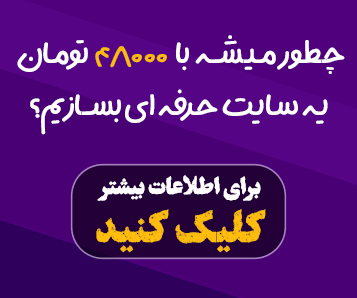دانلود قالب وردپرس Solutek v1.0 - تخصصی برای وبسایت های فناوری و خدمات IT

Solutech v1.0: A Comprehensive WordPress Theme for Tech Businesses
Solutech v1.0 is a meticulously crafted WordPress theme designed specifically for technology and IT service companies. It offers a sleek and modern design that is perfectly suited for showcasing your business's expertise and capabilities. With its intuitive interface and powerful features, Solutech empowers you to create a visually stunning and highly functional website without requiring extensive coding knowledge.
One of the standout features of Solutech is its seamless integration with Elementor, a popular drag-and-drop page builder. This allows you to easily customize the layout and design of your website, giving you full control over the look and feel of your online presence. Whether you're creating a homepage, about page, or service page, Elementor makes it simple to bring your vision to life.
Solutech is built on the robust Bootstrap 5 framework, ensuring that your website is fully responsive and looks great on all devices, from desktops to smartphones. This mobile-first approach guarantees that your visitors will have a seamless experience, regardless of the device they're using.
In addition to its impressive design and functionality, Solutech also offers a wide range of features to enhance your website's performance and user experience. These include SEO optimization, fast loading times, and compatibility with various popular plugins. With Solutech, you can create a website that not only looks great but also performs exceptionally well in search engine rankings.
Whether you're a startup or an established tech company, Solutech v1.0 provides you with the tools and resources you need to create a professional and engaging online presence. With its user-friendly interface, powerful features, and exceptional support, Solutech is the perfect choice for businesses in the technology industry.
ویژگیها و امکانات شاخص قالب وردپرسی Solutek v1.0
- سازگاری کامل با المنتور: ساخت و شخصیسازی صفحات به صورت بصری و کشیدن و رها کردن
- پایه شده بر بوت استرپ 5: طراحی واکنشگرا و سازگار با انواع دستگاهها
- صفحات از پیش طراحی شده: صفحات متنوعی مانند خدمات، درباره ما، تیم، نظرات و ...
- مستندات کامل: راهنمای جامع برای تنظیم و شخصیسازی قالب
- سازگاری با مرورگرهای مختلف: نمایش یکسان در تمامی مرورگرهای رایج
- بهینهسازی برای موتورهای جستجو (SEO): افزایش رتبه سایت در نتایج جستجو
- سرعت بارگذاری بالا: تجربه کاربری بهتر و کاهش نرخ پرش
- پشتیبانی از فرم تماس 7: ایجاد فرمهای تماس سفارشی
- پشتیبانی از ویجتهای سفارشی: امکان افزودن قابلیتهای جدید به قالب
- بهروزرسانیهای مداوم: تضمین امنیت و سازگاری با نسخههای جدید وردپرس
- پشتیبانی فنی حرفهای: پاسخگویی به سوالات و رفع مشکلات
- نصب آسان با یک کلیک: راهاندازی سریع سایت
- قالب فرزند: امکان شخصیسازی عمیقتر قالب بدون ایجاد تغییرات در فایلهای اصلی
- فونتهای گوگل: دسترسی به طیف گستردهای از فونتها
- کدهای تمیز و استاندارد: افزایش سرعت و بهبود عملکرد سایت
- آماده برای ترجمه: امکان ترجمه قالب به زبانهای مختلف
امکانات اضافی:
- تنوع در طراحی هدر و فوتر: سفارشیسازی ظاهر سایت
- پشتیبانی از تصاویر پسزمینه: ایجاد طراحیهای جذابتر
- سازگاری با افزونههای محبوب وردپرس
- و بسیاری امکانات دیگر...
با استفاده از قالب Solutek v1.0، شما میتوانید به راحتی یک وبسایت حرفهای و جذاب برای کسبوکار فناوری خود ایجاد کنید.
آموزش نصب و راه اندازی قالب Solutek v1.0
مرحله 1: دانلود و استخراج فایلها
پس از دانلود رایگان قالب Solutek v1.0 از سرزمین گرافیک، فایل فشرده را در یک پوشه مناسب در کامپیوتر خود استخراج کنید. در داخل این پوشه، فایلهای قالب وردپرسی را مشاهده خواهید کرد.
مرحله 2: نصب وردپرس
اگر قبلاً وردپرس را روی هاست خود نصب نکردهاید، ابتدا باید این کار را انجام دهید. برای نصب وردپرس میتوانید از راهنمای نصب وردپرس که در اکثر هاستینگها موجود است، استفاده کنید.
مرحله 3: نصب قالب
-
روش اول (پیشنهادی):
- به بخش ظواهر در پیشخوان وردپرس بروید.
- روی گزینه "افزودن قالب جدید" کلیک کنید.
- در صفحه باز شده، روی گزینه "بارگذاری قالب" کلیک کنید.
- فایل اصلی قالب Solutek (معمولاً با پسوند .zip) را که از حالت فشرده خارج کردهاید، انتخاب و آپلود کنید.
- پس از آپلود، روی دکمه "نصب" کلیک کنید.
- پس از نصب، روی دکمه "فعالسازی" کلیک کنید.
-
روش دوم:
- فایلهای استخراج شده قالب را از طریق FTP به پوشه wp-content/themes در هاست خود منتقل کنید.
- به بخش ظواهر در پیشخوان وردپرس بروید.
- قالب Solutek را از لیست قالبها انتخاب کرده و فعال کنید.
مرحله 4: نصب افزونههای مورد نیاز
برخی از قالبها به افزونههای خاصی برای عملکرد صحیح نیاز دارند. لیست افزونههای مورد نیاز معمولاً در پوشه یا فایل راهنمای قالب ذکر شده است. این افزونهها را از مخزن وردپرس یا سایتهای معتبر دیگر دانلود و نصب کنید.
مرحله 5: وارد کردن دمو (اختیاری)
اکثر قالبها دارای دمو هستند که میتوانید با یک کلیک آن را در سایت خود وارد کنید. این کار باعث میشود تا سایت شما به سرعت شبیه به دمو قالب شود. برای وارد کردن دمو، معمولاً باید از یک افزونه واردکننده دمو استفاده کنید.
مرحله 6: شخصیسازی قالب
پس از نصب و فعالسازی قالب، میتوانید با استفاده از سفارشیساز قالب، منوی ظاهر و سایر بخشهای پیشخوان وردپرس، قالب را مطابق با نیازهای خود شخصیسازی کنید.
نکات مهم:
- مطالعه مستندات: قبل از شروع کار، حتماً مستندات قالب Solutek را به دقت مطالعه کنید. در این مستندات، اطلاعات مفیدی در مورد نحوه استفاده از قالب، رفع مشکلات احتمالی و سایر موارد ارائه شده است.
- بکآپ از سایت: قبل از انجام هرگونه تغییری در قالب یا افزونهها، حتماً از سایت خود بکآپ کامل بگیرید.
- بهروزرسانی منظم: همواره قالب و افزونههای وردپرس خود را به آخرین نسخه بهروزرسانی کنید تا از امنیت و عملکرد بهتر سایت خود اطمینان حاصل کنید.
توجه: این آموزش کلی بوده و ممکن است بسته به نسخه و ویژگیهای خاص قالب Solutek، جزئیاتی متفاوت داشته باشد. برای اطلاعات دقیقتر، به مستندات قالب مراجعه کنید.
در صورت بروز هرگونه مشکل، میتوانید از بخش پشتیبانی سرزمین گرافیک یا انجمنهای مربوط به وردپرس کمک بگیرید.