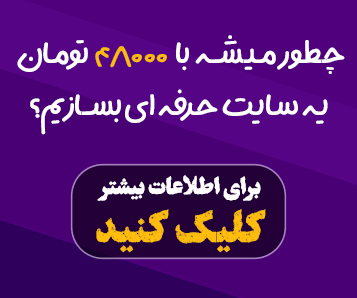دانلود قالب وردپرس Supro v1.9.2 - پوسته فروشگاهی مینیمال ووکامرس با قابلیت AJAX

Supro v1.9.2 is a powerful and versatile WordPress theme designed specifically for building modern and visually appealing online stores. It leverages the capabilities of WooCommerce to provide a seamless shopping experience for customers, while offering a range of customization options for store owners.
One of the key strengths of Supro is its minimalist and clean design aesthetic. This approach allows products to take center stage, creating a focused and user-friendly shopping environment. The theme's responsive design ensures that your store looks great and functions flawlessly on all devices, from desktops to smartphones.
Supro is packed with a wealth of features that empower store owners to create unique and engaging online shops. These features include advanced product filtering and sorting options, customizable product pages, and a variety of layout options for the homepage and shop pages. Additionally, the theme integrates seamlessly with popular plugins like Slider Revolution and WPBakery Page Builder, providing even more flexibility for customization.
The theme's AJAX-powered functionality enhances the user experience by enabling smooth and fast interactions, such as adding products to the cart and filtering products without requiring full page reloads. This contributes to a more fluid and enjoyable shopping journey.
Supro is regularly updated to ensure compatibility with the latest versions of WordPress and WooCommerce. The development team actively addresses any issues or bugs reported by users, providing timely updates and support.
ویژگیها و امکانات شاخص قالب Supro v1.9.2:
- طراحی مینیمال و زیبا: تمرکز بر محصولات و ایجاد ظاهری جذاب برای فروشگاه آنلاین.
- سازگاری کامل با WooCommerce: امکان فروش انواع محصولات از جمله محصولات ساده، متغیر، دیجیتال و دانلودی.
- پنل مدیریت قدرتمند: کنترل کامل بر تمامی جنبههای فروشگاه از جمله محصولات، دستهها، کوپنها و گزارشها.
- طراحی واکنشگرا: نمایش بینقص فروشگاه در تمامی دستگاهها از جمله موبایل، تبلت و دسکتاپ.
- سرعت بالا و عملکرد روان: تجربه کاربری بهبود یافته با استفاده از تکنولوژی AJAX.
- سفارشیسازی نامحدود: تغییر رنگها، فونتها و طرحبندیها برای ایجاد ظاهری منحصر به فرد.
- پشتیبانی از چندین زبان: ایجاد فروشگاههای چند زبانه.
- بهینهسازی شده برای موتورهای جستجو (SEO): افزایش رتبه فروشگاه در نتایج جستجوی گوگل.
- امکان ایجاد فهرست علاقهمندیها: امکان ذخیره محصولات مورد علاقه توسط مشتریان.
- یکپارچگی با افزونههای محبوب: سازگاری با افزونههای پرکاربرد وردپرس مانند Slider Revolution و WPBakery Page Builder.
- نمایش محصولات به صورت لیست، شبکهای و گالری: انعطافپذیری در نمایش محصولات.
- امکان ایجاد صفحات فرود سفارشی: طراحی صفحات فرود جذاب برای محصولات خاص.
- پشتیبانی از پرداختهای آنلاین: امکان اتصال به درگاههای پرداخت مختلف.
- گزینههای متنوع برای هدر و فوتر: سفارشیسازی ظاهر بالای و پایین صفحه.
- امکان ایجاد منوهای چند ستونه: سازماندهی بهتر محصولات و دستهها.
- نمایش ویدیو در صفحات محصولات: نمایش جذابتر محصولات.
- جستجوی پیشرفته محصولات: یافتن سریع محصولات مورد نظر توسط مشتریان.
- نمایش نظرات کاربران: افزایش اعتماد مشتریان به محصولات.
- بهروزرسانیهای منظم: تضمین امنیت و سازگاری با آخرین نسخههای وردپرس و WooCommerce.
سایر ویژگیها:
- پشتیبانی از طرحبندی جعبهای
- قالب فرزند همراه
- ردیابی سفارش
- محاسبه خودکار هزینه حمل و نقل
- سبد خرید چسبنده
- فیلتر محصولات با AJAX
- ویجتهای سفارشی
- و بسیاری از ویژگیهای دیگر
با استفاده از قالب Supro v1.9.2، میتوانید به راحتی یک فروشگاه آنلاین حرفهای و جذاب ایجاد کنید و محصولات خود را به بهترین شکل به مشتریان ارائه دهید.
راهنمای نصب و استفاده از قالب Supro v1.9.2
تبریک! شما قالب حرفهای و کاربرپسند Supro را انتخاب کردهاید. این قالب با طراحی مینیمال و امکانات گسترده، بستر مناسبی را برای ایجاد یک فروشگاه آنلاین جذاب و حرفهای فراهم میکند. در ادامه، مراحل نصب و راه اندازی این قالب به صورت گام به گام شرح داده شده است:
مرحله اول: آمادهسازی
- پیشنیازها: قبل از شروع، مطمئن شوید که یک سایت وردپرس فعال دارید و افزونه WooCommerce بر روی آن نصب و فعال شده است.
- دانلود قالب: قالب Supro v1.9.2 را از بخش دانلودهای سایت سرزمین گرافیک دانلود کنید.
- تهیه فایلهای مورد نیاز: علاوه بر فایل اصلی قالب، فایلهای افزونههای مورد نیاز (مانند Slider Revolution و WPBakery Page Builder) را نیز دانلود کنید.
مرحله دوم: نصب قالب
- ورود به پیشخوان وردپرس: به بخش ظواهر > قالبها در پیشخوان وردپرس خود بروید.
- نصب قالب: بر روی دکمه "افزودن قالب جدید" کلیک کرده و فایل زیپ قالب Supro را آپلود و نصب کنید.
- فعالسازی قالب: پس از نصب، قالب Supro را فعال کنید.
مرحله سوم: نصب افزونهها
- نصب افزونهها: به بخش افزونهها > افزودن جدید بروید و فایلهای زیپ افزونههای مورد نیاز را آپلود و نصب کنید.
- فعالسازی افزونهها: پس از نصب، افزونهها را فعال کنید.
مرحله چهارم: وارد کردن دمو (اختیاری)
- انتخاب دمو: در برخی از قالبها، امکان وارد کردن دموهای آماده وجود دارد. اگر قالب Supro نیز این امکان را دارد، میتوانید با استفاده از ابزارهای موجود در پنل تنظیمات قالب، دمو مورد نظر خود را وارد کنید.
مرحله پنجم: سفارشیسازی
- پنل تنظیمات قالب: به بخش ظواهر > سفارشیساز بروید تا به پنل تنظیمات قالب دسترسی پیدا کنید.
- سفارشیسازی ظاهر: در این بخش میتوانید رنگها، فونتها، لوگو، اسلایدرها و سایر عناصر ظاهری فروشگاه خود را سفارشیسازی کنید.
- سفارشیسازی محصولات: به بخش محصولات در پیشخوان وردپرس بروید و محصولات خود را اضافه و ویرایش کنید.
- سفارشیسازی صفحات: از ویژوال کامپوزر یا سایر ابزارهای صفحه ساز برای ایجاد صفحات مختلف فروشگاه خود استفاده کنید.
نکات مهم:
- مطالعه مستندات: برای استفاده بهینه از تمام امکانات قالب Supro، مستندات همراه با قالب را مطالعه کنید.
- بروزرسانیهای منظم: به صورت دورهای قالب و افزونههای آن را بروزرسانی کنید تا از جدیدترین ویژگیها و رفع باگها بهرهمند شوید.
- پشتیبانی: در صورت بروز هرگونه مشکل، میتوانید از بخش پشتیبانی سایت سرزمین گرافیک کمک بگیرید.
با طی کردن این مراحل، شما یک فروشگاه آنلاین زیبا و حرفهای خواهید داشت. در صورت نیاز به هرگونه راهنمایی بیشتر، میتوانید با تیم پشتیبانی سرزمین گرافیک تماس بگیرید.