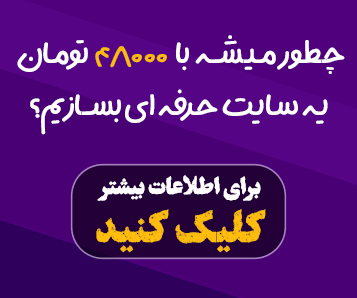دانلود قالب وردپرسی Synox v1.0.0 - تخصصی برای سایت های مالی و بانکی

Synox v1.0.0 is a cutting-edge WordPress theme specifically designed for financial institutions, fintech startups, and consulting firms. This theme offers a modern, responsive, and versatile solution to establish a strong online presence in the competitive financial industry.
Built with the latest web technologies, Synox ensures that your website not only looks visually appealing but also functions seamlessly across various devices and browsers. The theme's well-organized and commented codebase allows for easy customization, even for those with limited coding experience. Whether you want to modify colors, fonts, or layouts, Synox provides the necessary tools to tailor the theme to your unique brand identity.
With a focus on user experience, Synox incorporates a modern responsive design, superb typography, and a clear layout, ensuring easy navigation and content consumption. The theme's integration with Elementor, a powerful drag-and-drop page builder, empowers you to create dynamic and engaging web pages without writing a single line of code.
Synox offers a range of features to enhance your website's functionality and performance. These include compatibility with popular plugins like Contact Form 7 and WPML, SEO optimization, cross-browser compatibility, and detailed documentation. Additionally, the theme comes with pre-built demo content that can be easily imported, saving you time and effort in building your website from scratch.
By choosing Synox, you can create a professional and impactful online presence that attracts and engages your target audience. The theme's combination of modern design, robust functionality, and ease of use makes it an ideal choice for businesses in the finance and banking sector.
ویژگیها و امکانات شاخص قالب وردپرسی Synox v1.0.0
- سازگاری گسترده: با آخرین نسخه وردپرس سازگار بوده و از فریمورک بوت استرپ 5.x بهره میبرد.
- سازگاری با افزونههای محبوب: با افزونههای پرکاربردی مانند Contact Form 7 و WPML سازگاری کامل دارد.
- طراحی واکنشگرا و بهینهسازی شده برای موبایل: ظاهری جذاب و کاربری آسان در تمامی دستگاهها، از جمله موبایل و تبلت.
- ویرایشگر بصری قدرتمند: با استفاده از Elementor، بدون نیاز به دانش برنامهنویسی، صفحات وب حرفهای ایجاد کنید.
- قالب فرزند: امکان ایجاد قالب فرزند برای سفارشیسازی بیشتر و حفظ تغییرات در هنگام بروزرسانی قالب اصلی.
- مستندات کامل: راهنمای جامع و ویدیوهای آموزشی برای راه اندازی و سفارشیسازی آسان.
- دموی آماده: با نصب یک کلیک، محتوای دمو را وارد کرده و به سرعت سایت خود را راهاندازی کنید.
- بهینهسازی برای موتورهای جستجو (SEO): ساختاری بهینه برای رتبهبندی بهتر در نتایج جستجو.
- تایپوگرافی متنوع: با فونتهای گوگل، ظاهری حرفهای و خوانا به وبسایت خود ببخشید.
- سفارشیسازی آسان: تنظیمات گسترده برای رنگها، فونتها، و طرحبندیها.
- پشتیبانی حرفهای: تیم پشتیبانی آماده پاسخگویی به سوالات و ارائه راهنماییهای لازم.
- بروزرسانیهای مداوم: دسترسی به بروزرسانیهای آینده بدون هزینه اضافی.
ویژگیهای کلیدی دیگر:
- سازگاری با مرورگرهای مختلف
- قابلیت ایجاد فرمهای سفارشی
- بهینهسازی برای سرعت بارگذاری
- آماده برای ترجمه به زبانهای مختلف
- پشتیبانی از تصاویر پسزمینه
- ویجتهای سفارشی
- تنظیمات هدر و فوتر
- و بسیاری ویژگیهای دیگر
با استفاده از قالب Synox، وبسایت مالی و بانکی خود را به صورت حرفهای و با کمترین زمان راهاندازی کنید.
راهنمای نصب و استفاده از قالب وردپرسی Synox v1.0.0
توجه: این راهنما برای نصب و استفاده از قالب Synox v1.0.0 که از سرزمین گرافیک دانلود شده است، تهیه شده است.
مرحله 1: آمادهسازی
- پیشنیازها: یک وبسایت وردپرسی فعال با دسترسی به پنل مدیریت آن.
- دانلود فایلها: فایلهای قالب Synox را از سرزمین گرافیک دانلود کرده و آنها را در کامپیوتر خود ذخیره کنید.
- پشتیبانی: قبل از هرگونه تغییری، از وبسایت خود یک نسخه پشتیبان کامل تهیه کنید.
مرحله 2: نصب قالب
- ورود به پنل مدیریت وردپرس: با استفاده از نام کاربری و رمز عبور خود وارد پنل مدیریت وردپرس شوید.
- نصب قالب:
- به بخش "ظاهر" و سپس "قالبها" بروید.
- روی دکمه "افزودن قالب جدید" کلیک کنید.
- روی دکمه "آپلود قالب" کلیک کرده و فایل اصلی قالب Synox (معمولا یک فایل زیپ) را انتخاب کنید.
- روی دکمه "نصب اکنون" کلیک کرده و سپس روی "فعالسازی" کلیک کنید.
مرحله 3: نصب افزونههای مورد نیاز
- لیست افزونهها: در مستندات قالب Synox، لیستی از افزونههای مورد نیاز برای عملکرد صحیح قالب آورده شده است.
- نصب افزونهها: به بخش "افزونهها" رفته و روی "افزودن افزونه جدید" کلیک کنید. سپس افزونهها را به صورت دستی جستجو و نصب کنید.
مرحله 4: وارد کردن دمو (اختیاری)
- دیتای دمو: برخی قالبها دارای دیتای دمو هستند که به شما امکان میدهد تا با یک کلیک، ظاهر و محتوای دمو را در وبسایت خود داشته باشید.
- وارد کردن دمو: اگر قالب Synox دارای دیتای دمو است، به بخش مربوط به وارد کردن دمو در مستندات مراجعه کرده و مراحل را دنبال کنید.
مرحله 5: سفارشیسازی قالب
- پنل سفارشیسازی: برای تغییر رنگها، فونتها، لوگو و سایر تنظیمات ظاهری، به بخش "ظاهر" و سپس "سفارشیساز" بروید.
- Elementor: برای ویرایش صفحات و بخشهای مختلف وبسایت، از ویرایشگر بصری Elementor استفاده کنید. این ویرایشگر به شما امکان میدهد بدون دانش برنامهنویسی، تغییرات دلخواه خود را اعمال کنید.
- منوهای سفارشی: منوهای اصلی و فرعی وبسایت را در بخش "ظاهر" و سپس "منوها" سفارشی کنید.
- ویجتها: از ویجتهای مختلف برای افزودن محتوای پویا به سایدبارها و سایر بخشهای وبسایت استفاده کنید.
مرحله 6: ایجاد محتوا
- صفحات و نوشتهها: با استفاده از بخش "صفحات" و "نوشتهها"، محتوای اصلی وبسایت خود را ایجاد کنید.
- سئو: برای بهبود رتبه وبسایت خود در موتورهای جستجو، از افزونههای سئو استفاده کرده و بهینه سازیهای لازم را انجام دهید.
مهم: برای کسب اطلاعات دقیقتر و حل مشکلات احتمالی، به مستندات قالب Synox مراجعه کنید.
توجه: این راهنما یک راهنمای کلی است و ممکن است برای نسخههای مختلف قالب یا تنظیمات خاص، تفاوتهایی وجود داشته باشد.
در صورت بروز هرگونه مشکل، میتوانید از انجمنهای پشتیبانی وردپرس یا منابع آنلاین دیگر کمک بگیرید.