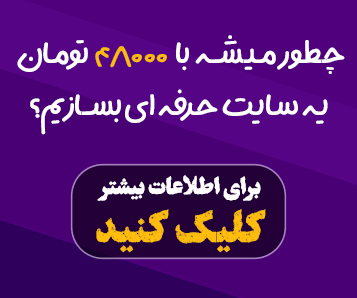دانلود قالب وردپرس EGovt v1.5.6 برای وبسایتهای شهرداری و دولتهای محلی
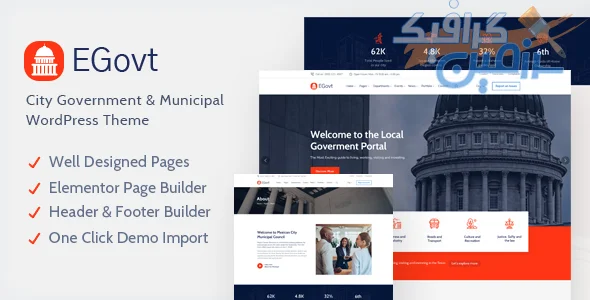
تغییرات نسخه جدید EGovt v1.5.6:
- بهروزرسانی قالب به نسخه 1.5.6:
- رفع مشکل بارگذاری فونتهای گوگل.
- بهروزرسانی افزونه OvaTheme Department به نسخه 1.2.0:
- رفع مشکلات CSS.
- بهروزرسانی افزونه Revolution Slider به نسخه 6.7.28.
- بهروزرسانی افزونه OvaTheme Framework به نسخه 1.3.6:
- بهروزرسانی سبک enqueue برای عناصر.
- بهروزرسانی افزونه OvaTheme Framework به نسخه 1.3.5:
- بهروزرسانی عناصر.
- بهروزرسانی افزونه OvaTheme Events به نسخه 1.2.6:
- رفع مشکل جستجو در رویدادها.
- رفع مشکل ویجتهای رویداد در Elementor.
- بهروزرسانی افزونه Revolution Slider به نسخه 6.7.23.
- بهروزرسانی افزونه OvaTheme Framework به نسخه 1.3.4:
- رفع مشکل نمایش زیرمنو.
- بهروزرسانی قالب به نسخه 1.5.2:
- بهروزرسانی آیکون X توییتر.
- بهروزرسانی قالب به نسخه 1.5.1:
- رفع مشکلات CSS.
- بهروزرسانی دادههای دمو.
- بهروزرسانی قالب به نسخه 1.5.0:
- بهروزرسانی سفارشیسازی.
- بهروزرسانی افزونه OvaTheme Framework به نسخه 1.3.3:
- بهروزرسانی عناصر.
- بهروزرسانی افزونههای OvaTheme Department, Document, Events, Portfolio, Service, Team, Directory به نسخههای جدید:
- بهروزرسانی تنظیمات و عناصر.
- بهروزرسانی افزونه Revolution Slider به نسخه 6.7.20.
- بهروزرسانی افزونه Ovatheme Framework به نسخه 1.3.1:
- بهروزرسانی عنصر عنوان اسلایدر.
- بهروزرسانی افزونه Ovatheme Framework به نسخه 1.3.0:
- حذف سبک انیمیشن از Elementor.
- بهروزرسانی افزونه OvaTheme Document به نسخه 1.1.3:
- رفع مشکل نام و مرتبسازی اسناد.
- بهروزرسانی افزونه Ovatheme Directory به نسخه 1.0.3:
- بهروزرسانی عنصر.
- بهروزرسانی قالب به نسخه 1.4.4:
- رفع مشکل نوار کناری.
- بهروزرسانی قالب به نسخه 1.4.3:
- بهروزرسانی عناصر و سفارشیساز وبلاگ.
- بهروزرسانی افزونههای OvaTheme Department, Document, Events, Portfolio, Service, Team, Framework به نسخههای جدید:
- بهروزرسانی عناصر.
- بهروزرسانی افزونه Revolution Slider به نسخه 6.7.18.
- بهروزرسانی قالب به نسخه 1.4.2:
- بهروزرسانی انتخاب برای نوع رویداد.
- بهروزرسانی افزونه Ovatheme Framework به نسخه 1.2.8:
- رفع برخی خطاها در عنصر منو.
- بهروزرسانی قالب به نسخه 1.4.1:
- وارد کردن خودکار اسلایدشو دمو.
- بهروزرسانی افزونه Ovatheme Directory به نسخه 1.0.2.
- بهروزرسانی قالب به نسخه 1.4.0.
- بهروزرسانی افزونه Ovatheme Directory به نسخه 1.0.1:
- افزودن گزینه حذف دستهبندی در فیلتر عنصر آرشیو.
- بهروزرسانی قالب تک.
- بهروزرسانی افزونه Ovatheme Portfolio به نسخه 1.1.4:
- افزودن فیلتر برای تغییر فرمت تاریخ نمونه کارها.
- بهروزرسانی افزونه Ovatheme Framework به نسخه 1.2.7:
- افزودن گزینه فعال/غیرفعال کردن انیمیشن پیمایش در عنصر تاریخچه ova.
- بهروزرسانی افزونه Ovatheme Events به نسخه 1.2.3:
- رفع مشکل اسلایدر در RTL.
- بهروزرسانی افزونه Ovatheme Team به نسخه 1.1.7:
- رفع مشکل اسلایدر در RTL.
- بهروزرسانی افزونه Revolution Slider به نسخه 6.7.3.
- بهروزرسانی قالب به نسخه 1.3.9.
- بهروزرسانی افزونه OvaTheme Events به نسخه 1.2.2:
- رفع مشکل فیلتر رویداد ajax.
- بهروزرسانی قالب به نسخه 1.3.8:
- بهبود کد دریافت نسخه سربرگ/پاورقی.
- بهروزرسانی قالب به نسخه 1.3.7.
- بهروزرسانی افزونه OvaTheme Framework به نسخه 1.2.6:
- بهبود برخی کدها.
- بهروزرسانی افزونه Revolution Slider.
- بهروزرسانی قالب به نسخه 1.3.6.
- بهروزرسانی افزونه OvaTheme Framework به نسخه 1.2.5:
- رفع برخی عناصر.
- بهروزرسانی افزونه Revolution Slider به نسخه 6.6.18.
- بهروزرسانی قالب به نسخه 1.3.5.
- افزودن افزونه Directory به نسخه 1.0.0.
- بهروزرسانی افزونههای OvaTheme Framework, Department, Document, Events, Portfolio, Service, Team به نسخههای جدید:
- بهبود برخی پرسوجوها.
- بهروزرسانی افزونه Revolution Slider به نسخه 6.6.16.
- بهروزرسانی قالب به نسخه 1.3.4.
- بهروزرسانی افزونه OvaTheme Framework به نسخه 1.2.4:
- افزودن فیلتر برای اشتراکگذاری اجتماعی.
- بهروزرسانی افزونه OvaTheme Department به نسخه 1.1.6:
- رفع خطای کوچک.
- بهروزرسانی قالب به نسخه 1.3.3.
- بهروزرسانی افزونه OvaTheme Framework به نسخه 1.2.3:
- بهروزرسانی سبک برای ویجت امضا.
- افزودن لینک برای ویجت ویژگی آیکون.
- بهروزرسانی افزونه Revolution Slider به نسخه 6.6.14.
- بهروزرسانی قالب به نسخه 1.3.2.
- بهروزرسانی افزونه OvaTheme Team به نسخه 1.1.5:
- رفع مشکل مرتبسازی برای ویجت اسلایدر تیم.
- بهروزرسانی افزونه OvaTheme Framework به نسخه 1.2.2:
- افزودن سبک برای ویجت ویژگی.
- بهروزرسانی افزونه Ovatheme Portfolio به نسخه 1.1.2:
- بهروزرسانی Fancybox.
- بهروزرسانی قالب به نسخه 1.3.1:
- بهروزرسانی سازگاری قالب با PHP 7.x، 8.x.
- رفع مشکل وارد کردن دادههای دمو در وردپرس 6.2.
- بهروزرسانی افزونه Ovatheme Events به نسخه 1.2.0:
- رفع مشکل پرسوجو رویداد.
- بهروزرسانی افزونه OvaTheme Team به نسخه 1.1.4:
- افزودن مرتبسازی بیشتر برای ویجتهای تیم.
- بهروزرسانی قالب به نسخه 1.3.0.
- بهروزرسانی افزونه OvaTheme Framework به نسخه 1.2.1:
- افزودن محدودیت گزیده برای ویجت وبلاگ.
- بهروزرسانی افزونه Ovatheme Events به نسخه 1.1.9:
- رفع مشکل تقویم.
- رفع مشکل انتخاب دستهبندی رویداد برای ویجتها.
- بهروزرسانی
EGovt v1.5.1 is a comprehensive WordPress theme specifically designed for municipal websites, government agencies, and local government portals. It offers a wide range of features and customization options to help you create a professional and user-friendly website.
One of the key strengths of EGovt is its flexibility. It can be easily adapted to suit the specific needs of any government organization, whether it's a small town council or a large national agency. The theme provides a solid foundation for building a website that is both informative and engaging.
EGovt is highly compatible with Elementor, a popular page builder plugin. This integration allows you to create visually appealing and dynamic website layouts without the need for extensive coding knowledge. With Elementor, you can easily drag and drop elements onto your pages, customize their styles, and see the changes in real-time.
The theme also includes a variety of pre-built templates and design elements that can be used to quickly create different types of pages, such as news articles, event listings, and contact forms. You can easily customize these templates to match your organization's branding and style.
In addition to its core features, EGovt offers a number of advanced functionalities, including:
- Event Management: Easily create, manage, and promote events with detailed information and customizable event calendars.
- Document Management: Organize and share important documents with your audience.
- Team Management: Showcase your team members with professional profiles and contact information.
- Donation Management: Set up donation campaigns and track contributions.
- WooCommerce Integration: Sell products and services directly from your website.
With its user-friendly interface, extensive customization options, and powerful features, EGovt v1.5.1 is an excellent choice for any government organization looking to create a professional and engaging website.
ویژگیها و امکانات شاخص EGovt v1.5.1
- سازگاری کامل با Elementor: طراحی و ویرایش صفحات به صورت زنده و درجا با استفاده از قدرتمندترین سازنده صفحات وردپرس.
- قالبهای از پیش طراحی شده متنوع: مجموعه گستردهای از قالبهای آماده برای صفحات مختلف مانند اخبار، رویدادها و فرمهای تماس.
- مدیریت رویدادها: ایجاد، مدیریت و تبلیغ رویدادها با جزئیات کامل و تقویمهای قابل تنظیم.
- مدیریت اسناد: سازماندهی و اشتراکگذاری اسناد مهم با مخاطبان.
- مدیریت تیم: نمایش اعضای تیم با پروفایلهای حرفهای و اطلاعات تماس.
- مدیریت کمکهای مالی: ایجاد کمپینهای جمعآوری کمکهای مالی و ردیابی کمکها.
- یکپارچگی با WooCommerce: فروش محصولات و خدمات به صورت مستقیم از وبسایت.
- مدیریت بخشها: ایجاد و مدیریت تعداد نامحدودی بخش با سهولت.
- مدیریت خدمات: ارائه لیستی از تمام خدماتی که سازمان شما ارائه میدهد.
- مدیریت فروشگاه آنلاین: ایجاد فروشگاه آنلاین برای فروش محصولات مرتبط با سازمان.
- خطوط زمانی تاریخی: نمایش مهمترین رویدادهای تاریخی سازمان یا منطقه.
- نمایش پروژهها: نمایش پروژههای جذاب با سبکهای مختلف.
- مدیریت مدارک: مکانی برای یافتن مدارک رسمی.
- قالبهای هدر متنوع: انتخاب از بین مجموعه متنوعی از قالبهای هدر آماده.
- سفارشیسازی آسان: تغییر لوگو، دکمهها، آیکونها، شبکههای اجتماعی و متن به سادگی با Elementor.
- بهینهسازی برای موتورهای جستجو (SEO): بهبود رتبهبندی وبسایت در نتایج جستجوی گوگل.
- سازگاری با مرورگرهای مختلف: نمایش صحیح وبسایت در تمامی مرورگرهای رایج.
- سرعت بالا و عملکرد عالی: بارگذاری سریع صفحات و تجربه کاربری روان.
- پشتیبانی 24/7: پشتیبانی فنی برای رفع مشکلات و پاسخگویی به سوالات.
ویژگیهای دیگر:
- سازگاری با PHP 7.x و 8.x
- مدیریت رویدادها
- مدیریت پرتفولیو
- مدیریت تیم
- مدیریت اسناد
- مدیریت خدمات
- مدیریت بخشها
- مدیریت کمکهای مالی
- سازگاری با WooCommerce
- سازگاری با افزونه WPML
- طرحبندی گسترده و جعبهای
- وبلاگ با نوار کناری چپ/راست/بدون نوار کناری
- فرم تماس 7
- بیش از 675 آیکون فونت (Font Awesome)
- فونتهای زیبا
- آیکونهای Themify
- فونتهای گوگل
- سیستم شبکهای 1270px
توجه: تصاویر و عناصر رسانهای استفاده شده در قالب، در فایل دانلود اصلی گنجانده نشدهاند و تنها برای نمایش پیشنمایش هستند.
راهنمای شروع به کار با قالب وردپرسی EGovt v1.5.1
تبریک! شما قالب وردپرسی EGovt v1.5.1 را انتخاب کردهاید که به طور ویژه برای وبسایتهای شهرداریها و سازمانهای دولتی طراحی شده است. در این راهنما، به صورت مختصر مراحل نصب و راهاندازی این قالب را برای شما توضیح میدهیم.
1. نصب وردپرس: اگر هنوز وردپرس را نصب نکردهاید، ابتدا باید آن را روی هاست خود نصب کنید. برای این کار میتوانید از آموزشهای فراوانی که در اینترنت موجود است، استفاده کنید.
2. نصب قالب EGovt:
- آپلود فایلها: فایل فشردهی قالب را که از سرزمین گرافیک دانلود کردهاید، از طریق بخش ظواهر > قالبها > افزودن > آپلود در داشبورد وردپرس خود آپلود کنید.
- فعالسازی قالب: پس از آپلود، قالب را فعال کنید.
3. نصب افزونههای ضروری:
- Elementor: این افزونه برای ساخت و ویرایش صفحات به صورت بصری بسیار مهم است.
- افزونههای دیگر: ممکن است قالب به برخی افزونههای دیگر نیز نیاز داشته باشد که در فایل راهنمای قالب به آنها اشاره شده است. این افزونهها را نیز نصب و فعال کنید.
4. وارد کردن دیتای دموی قالب:
- پنل مدیریت قالب: معمولاً قالبهایی مانند EGovt دارای یک پنل مدیریت اختصاصی هستند که امکاناتی مانند وارد کردن دیتای دموی قالب، تنظیمات و ... را در اختیار شما قرار میدهند.
- وارد کردن دیتا: با استفاده از این پنل، دیتای دموی قالب را وارد کنید تا یک وبسایت آماده داشته باشید.
5. سفارشیسازی قالب:
- پنل سفارشیسازی: وردپرس یک پنل سفارشیسازی قدرتمند دارد که میتوانید از طریق آن رنگها، فونتها، لوگو و سایر عناصر بصری قالب را تغییر دهید.
- Elementor: با استفاده از Elementor، میتوانید هر صفحه و هر بخشی از قالب را به دلخواه خود ویرایش کنید.
- پنل مدیریت قالب: بسیاری از تنظیمات خاص قالب در پنل مدیریت قالب قابل دسترسی هستند.
نکات مهم:
- مطالعه راهنمای قالب: حتماً راهنمای کامل قالب را که همراه با فایلهای قالب دانلود کردهاید، مطالعه کنید. این راهنما حاوی اطلاعات مفیدی در مورد ویژگیها، تنظیمات و رفع مشکلات احتمالی قالب است.
- بکاپ گرفتن: قبل از هرگونه تغییر اساسی در قالب، حتماً از وبسایت خود بکاپ کامل بگیرید.
- بهروزرسانی منظم: همواره وردپرس، قالب و افزونههای خود را به آخرین نسخه بهروزرسانی کنید تا از امنیت و عملکرد بهتر وبسایت خود اطمینان حاصل کنید.
توجه: در صورتی که در حین نصب یا استفاده از قالب با مشکلی مواجه شدید، میتوانید از انجمنهای پشتیبانی وردپرس یا سازنده قالب کمک بگیرید.
با رعایت این مراحل، شما میتوانید به راحتی قالب EGovt را نصب و راهاندازی کنید و یک وبسایت حرفهای و جذاب برای سازمان خود ایجاد کنید.