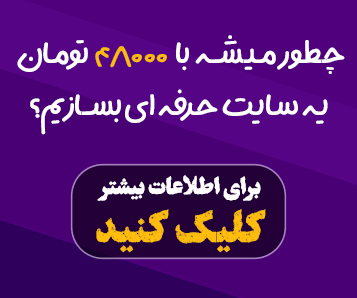دانلود تم وردپرس Halstein v1.7 برای مشاوران کسبوکار: طراحی سایت حرفهای و مدرن

Halstein v1.7 is a cutting-edge WordPress theme specifically designed for businesses in the consulting industry. This theme offers a wide range of customizable features and pre-designed templates, making it an ideal choice for consultants, accountants, business advisors, HR departments, and marketing agencies.
One of the standout features of Halstein is its seamless integration with popular page builders like Elementor and Gutenberg. This allows users to easily create and customize their website layouts without needing extensive coding knowledge. The theme also comes bundled with a variety of premium plugins, such as Slider Revolution and WooCommerce, which further enhance its functionality and flexibility.
Halstein boasts a plethora of customization options, including the ability to modify typography, colors, and layouts to match your brand identity. The theme also offers a variety of shortcodes and widgets that can be used to create unique and engaging website content. Additionally, Halstein is fully responsive, ensuring that your website looks great on all devices, from desktop computers to smartphones and tablets.
With its sleek design, powerful features, and user-friendly interface, Halstein v1.7 is an excellent choice for businesses looking to create a professional and visually appealing online presence. Whether you're a seasoned web designer or a novice, Halstein empowers you to build a website that effectively showcases your services and attracts new clients.
ویژگیها و امکانات شاخص Halstein v1.7 - Business Consulting
- طراحی مدرن و انعطافپذیر: مناسب برای انواع کسبوکارهای مشاورهای، از جمله حسابداری، مشاوره کسبوکار، منابع انسانی و بازاریابی.
- سازگاری کامل با سازندههای صفحات محبوب: Elementor و Gutenberg برای ایجاد طرحهای دلخواه بدون نیاز به دانش برنامهنویسی.
- مجموعه گستردهای از دموهای از پیش طراحی شده: برای شروع سریع و آسان طراحی وبسایت.
- پلاگینهای حرفهای: Slider Revolution برای ساخت اسلایدشوهای جذاب، WooCommerce برای ایجاد فروشگاه آنلاین و Qi Addons و Qi Blocks برای افزایش قابلیتهای سفارشیسازی.
- گزینههای گسترده برای شخصیسازی: امکان تغییر فونتها، رنگها، طرحها و سایر عناصر بصری برای مطابقت با هویت برند.
- شورتکدها و ویجتهای متنوع: برای ایجاد محتوای جذاب و منحصر به فرد.
- واکنشگرا و بهینهسازی شده برای موبایل: نمایش مناسب در تمام دستگاهها، از جمله گوشیهای هوشمند و تبلتها.
- پنل مدیریت کاربرپسند: برای مدیریت آسان وبسایت.
- بروزرسانیهای مداوم: تضمین سازگاری با آخرین نسخههای وردپرس و سایر پلاگینها.
- پشتیبانی قوی: دسترسی به مستندات جامع، پایگاه دانش و تیم پشتیبانی برای رفع مشکلات.
- امکانات تجاری: ایجاد لیستهای دلخواه محصولات، ردیابی سفارشات و نمایش نظرات مشتریان.
- ویژگیهای اضافی: انیمیشنهای محتوایی، نقشه گوگل، نمودارها، شمارندهها و بسیاری از ویژگیهای دیگر.
- سازگاری با چندزبانهسازی: امکان ایجاد وبسایت به چندین زبان.
- بهینهسازی برای موتورهای جستجو: کمک به بهبود رتبهبندی وبسایت در نتایج جستجو.
Halstein v1.7 با ارائه این ویژگیها و امکانات قدرتمند، ابزاری ایدهآل برای ایجاد وبسایتهای حرفهای و جذاب برای کسبوکارهای مشاورهای است.
راهنمای شروع به کار با تم وردپرس Halstein v1.7
تبریک! شما تم حرفهای و قدرتمند Halstein v1.7 را برای وبسایت خود انتخاب کردهاید. این تم با امکانات گسترده و طراحی زیبا، به شما کمک میکند تا یک وبسایت حرفهای و جذاب برای کسبوکار خود ایجاد کنید. در ادامه، مراحل نصب و راهاندازی این تم را به صورت مختصر توضیح میدهیم:
1. نصب تم:
- دانلود فایل: فایل تم Halstein v1.7 را از صفحه دانلود سرزمین گرافیک دانلود کرده و روی سیستم خود ذخیره کنید.
- ورود به پیشخوان وردپرس: وارد پیشخوان وردپرس سایت خود شوید.
- نصب تم: در بخش "ظاهر" و سپس "تمها"، روی گزینه "افزودن تم جدید" کلیک کنید. سپس بر روی دکمه "بارگذاری تم" کلیک کرده و فایل دانلود شده را انتخاب کنید.
- فعالسازی تم: پس از نصب، تم Halstein v1.7 را فعال کنید.
2. وارد کردن دمو (اختیاری):
تم Halstein v1.7 شامل چندین دمو از پیش طراحی شده است که میتوانید با یک کلیک آنها را وارد وبسایت خود کنید. برای این کار:
- به بخش "ظاهر" و سپس "Halstein Options" بروید.
- در تب "Import Demo Data" دمو مورد نظر خود را انتخاب کرده و روی دکمه "Import" کلیک کنید.
3. سفارشیسازی تم:
پس از نصب و فعالسازی تم، میتوانید با استفاده از پنل تنظیمات Halstein و همچنین سازنده صفحه Elementor، وبسایت خود را به طور کامل شخصیسازی کنید. برخی از مهمترین بخشهایی که میتوانید سفارشیسازی کنید عبارتند از:
- رنگها: رنگهای اصلی وبسایت خود را انتخاب کنید.
- فونتها: فونتهای مورد نظر خود را برای متنها، عنوانها و سایر عناصر انتخاب کنید.
- طرحبندی: طرحبندی صفحات مختلف وبسایت خود را تغییر دهید.
- و بسیاری از تنظیمات دیگر...
4. ایجاد محتوا:
پس از سفارشیسازی تم، میتوانید شروع به ایجاد صفحات، نوشتهها و سایر محتواهای وبسایت خود کنید. برای این کار میتوانید از سازنده صفحه Elementor یا ویرایشگر کلاسیک وردپرس استفاده کنید.
نکات مهم:
- مطالعه مستندات: برای آشنایی کامل با تمام امکانات و تنظیمات تم Halstein v1.7، مستندات آن را مطالعه کنید.
- بروزرسانیهای تم: به طور مرتب تم خود را بروزرسانی کنید تا از جدیدترین ویژگیها و رفع باگها بهرهمند شوید.
- پشتیبانی: در صورت بروز هرگونه مشکل، میتوانید از پشتیبانی سرزمین گرافیک یا توسعهدهندگان تم کمک بگیرید.
با رعایت این مراحل ساده، میتوانید به سرعت و آسانی وبسایت حرفهای خود را با استفاده از تم Halstein v1.7 راهاندازی کنید.
توجه: برای استفاده بهینه از این تم، توصیه میشود که با اصول اولیه وردپرس و سازنده صفحه Elementor آشنایی داشته باشید.